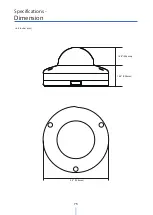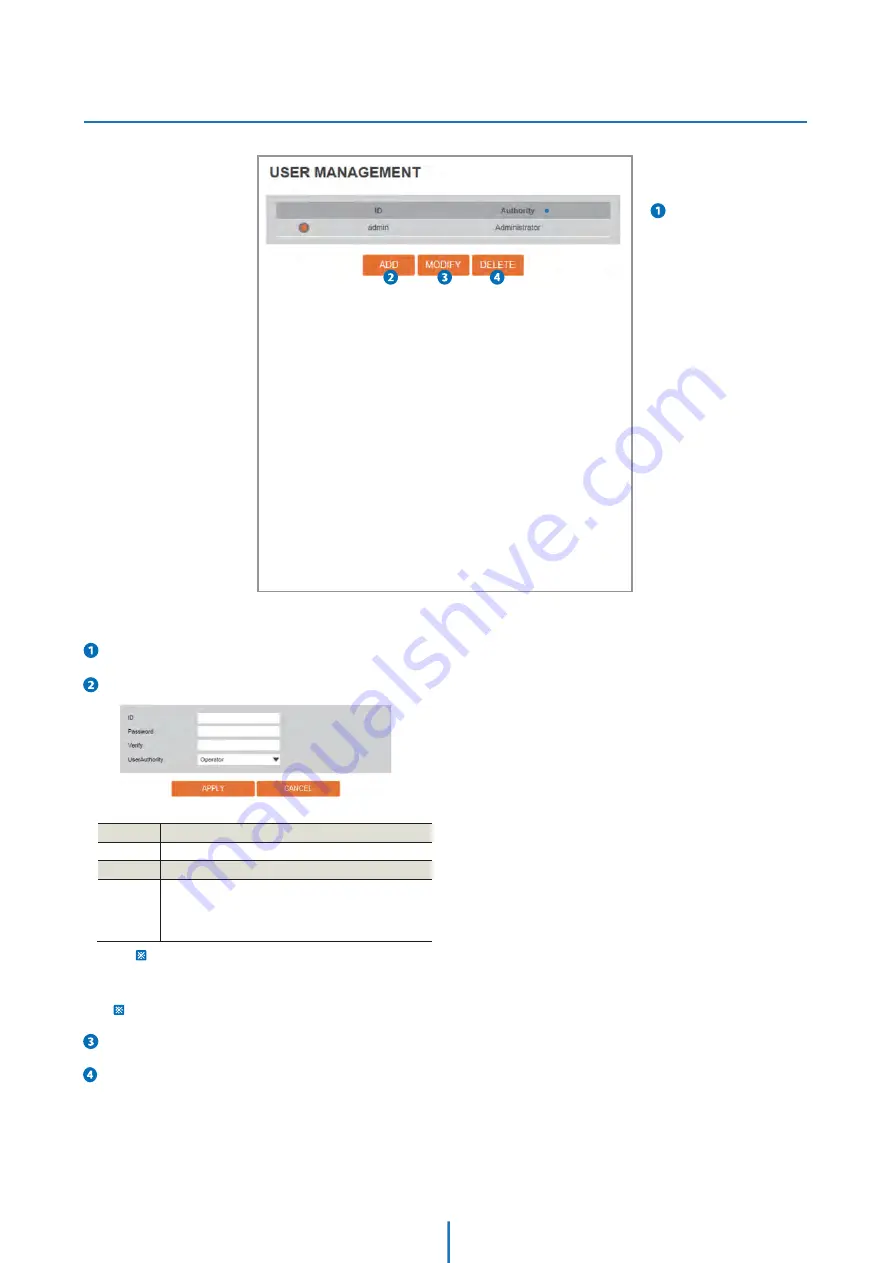
Setup - System Setup
Users Management
Users -
List all the user accounts for authentication.
Add -
Register a new user
ID
Enter a new user ID except Admin since it exists.
Password
Enter the user Password.
Verify
Enter the user Password again for verification.
User
Authority
Select Operator or Viewer.
Viewer : Only monitoring is allowed.
Operator : Most of the functions are allowed except ‘Setup’.
Administrator : All functions are allowed.
The ID and Password are limited to 10 characters.
Click ‘Apply’ to make above setting effective.
Click 'Cancel' to return to the previous menu.
Modify -
Modify the information of the user accounts registered. For admin account, only Password function can be modified.
Delete -
Delete the selected user account. Admin account cannot be deleted.
68