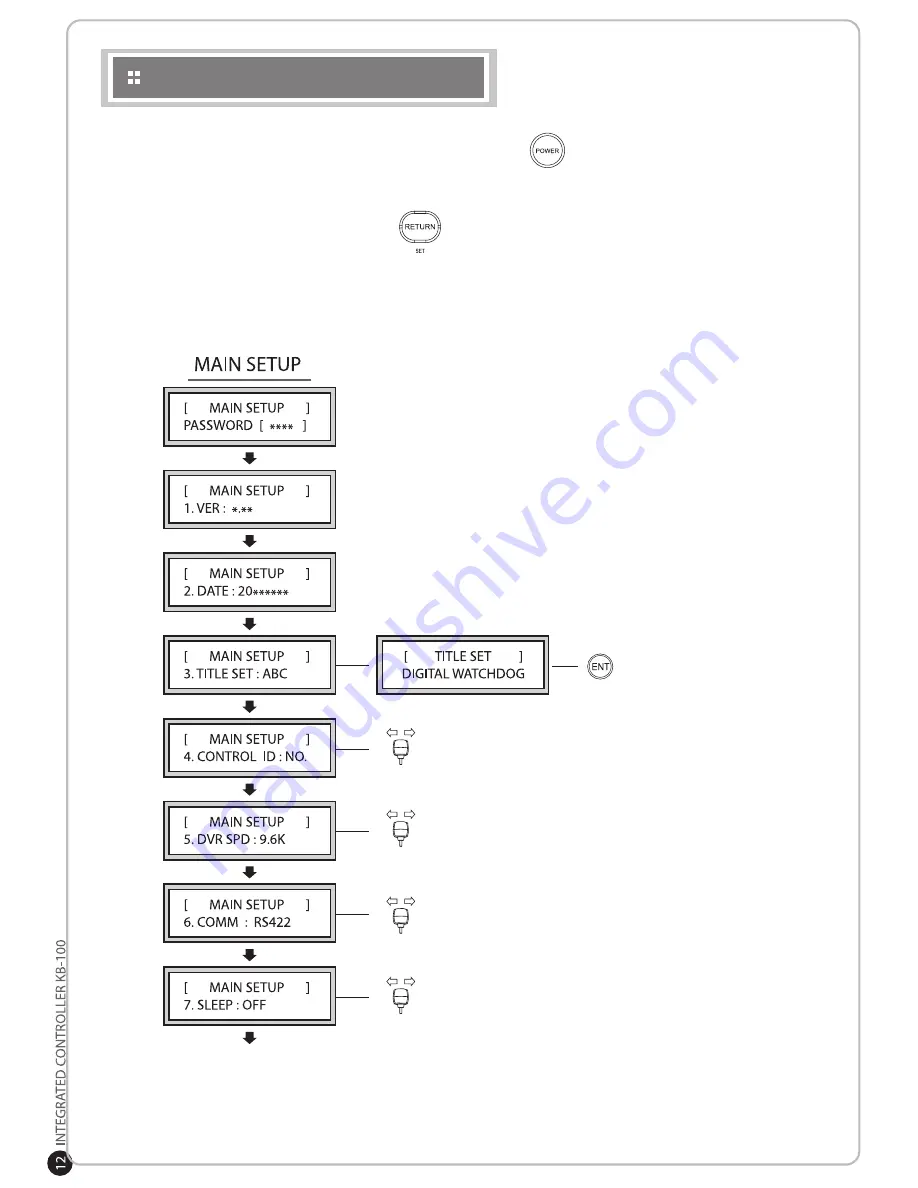
CONTROLLER MAIN SETUP
After connecting the keyboard to power source, press the POWER button.
The following displays will apeear on the LCD screen.
Main Menu Setup
Press [2] button and press and hold RETURN button. The Main setup menu will appear.
The default password is [0000].
Move the joystick left and right to go through the main menu settings. Menu settings can be
stored or cancelled at the Main Menu No 13.
Software Version will be displayed.
View and Edit the displayed
title when keyboard is on.
View and Edit the controller’s ID.
View and edit the communication speed settings. Select from
range 2.4 KBPS to 57.6 KBPS.
View and edit the communication settings for RS-422 or RS-485.
Setup the keyboard to turn to sleep mode to save power.
Select how long before the keyboard will turn to sleep mode:
OFF / 1 Min / 5 Min / 10 Min / 30 Min / 1 Hour
Software Release Date will be displayed.
Input Password (Factory Default Password: 0000)
Summary of Contents for KB-100
Page 1: ...Distributed By ...
Page 20: ...DIMENSIONS 180mm 7 09 in 280mm 11 0 in 100mm 3 94 in ...
Page 21: ...MEMO ...
Page 22: ...MEMO ...








































