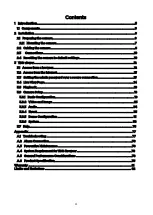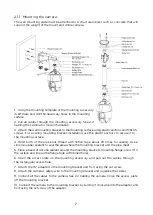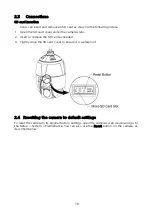2.3
Connections
SD card insertion
Users can insert and remove an SD card as shown in the following picture.
1. Open the SD card cover under the camera’s lens.
2. Insert or remove the SD card as needed.
3. Tightly close the SD card cover to ensure it is waterproof.
2.4 Resetting the camera to default settings
To reset the camera to its original factory settings, open the camera’s web viewer and go to
the Setup > System > Maintenance. You can also use the Reset button on the camera, as
described below:
10