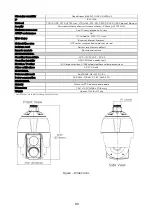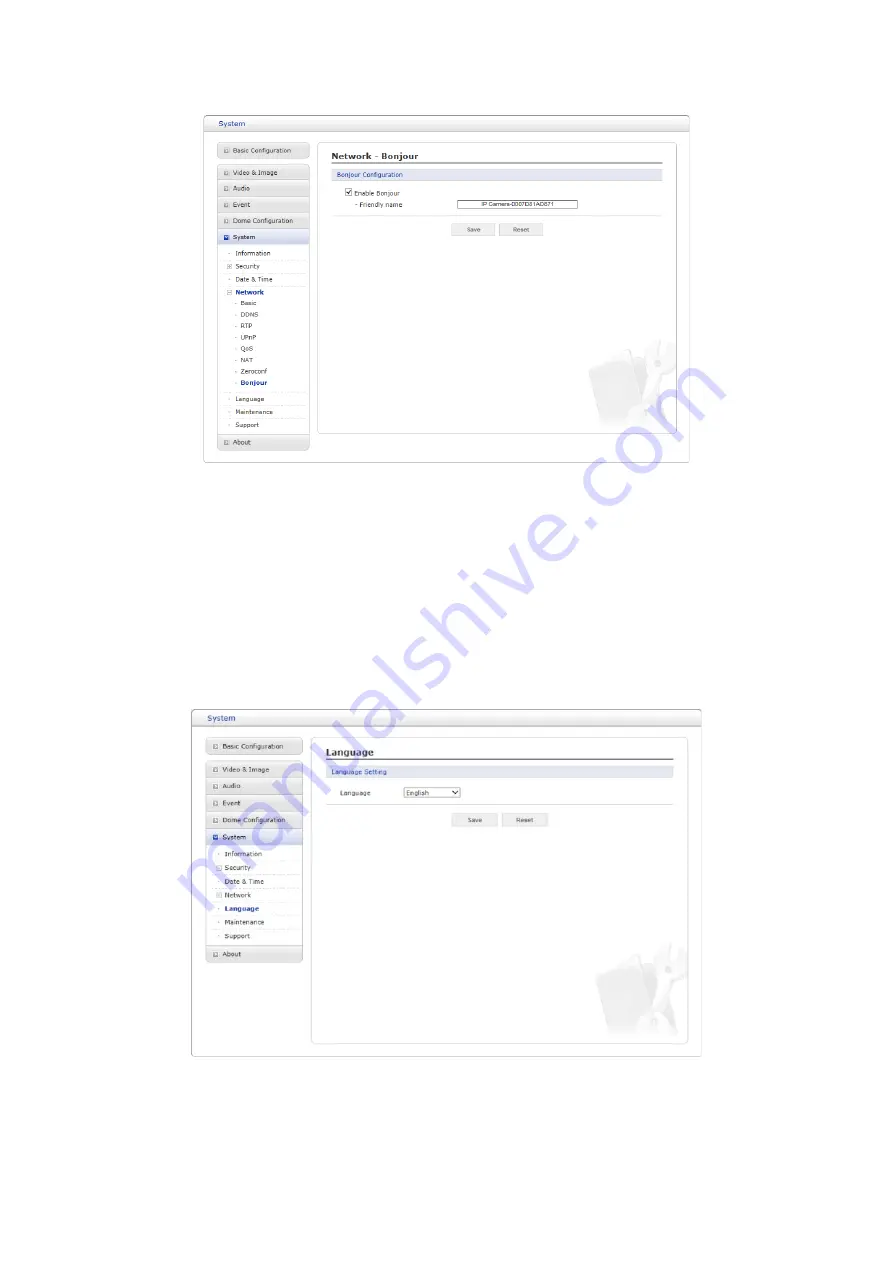
▽
Bonjour
The camera includes support for Bonjour. When enabled, the camera is automatically
detected by operating systems and clients that support this protocol.
Click the checkbox to enable Bonjour. Enter a name in the Friendly name field.
NOTE: Also known as zero-configuration networking, Bonjour enables devices to
automatically discover each other on a network, without having to enter IP addresses
or configure DNS servers. (Bonjour is a trademark of Apple Computer, Inc.)
Click ‘Save’ to save the settings, or click ‘Reset’ to clear all the changes.
Language
Select a user language. The language choices are English, Korean, French, German, Russian,
Chinese, and Japanese.
Click ‘Save’ to save the settings, or click ‘Reset’ to clear all the changes.
73