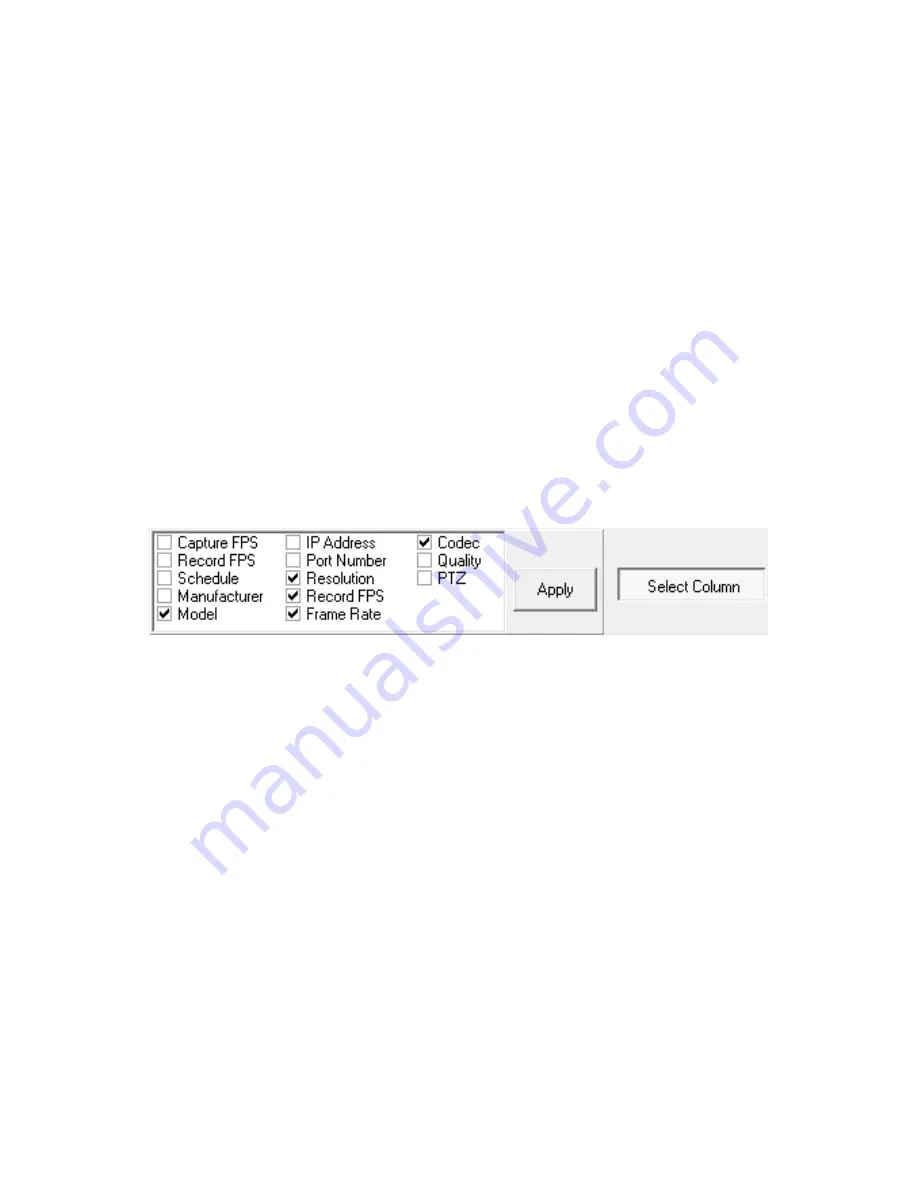
Nexus Manual 022012 | 27
2.2.6 ACCESSING THE CONFIGURATION MENU
Use the Digital Watchdog interface to access basic network device menu functions.
1.
From the Display Screen, select Setup.
2.
Click Network Video.
3.
Select the Camera Configuration tab.
4.
Highlight the desired camera.
5.
Select the Setup Network Device button.
2.2.7 DISPLAYING MORE COLUMNS
The Camera Configuration tab can be customized to display the information you use most. Click
Select Column
to add or remove specific
columns.
















































