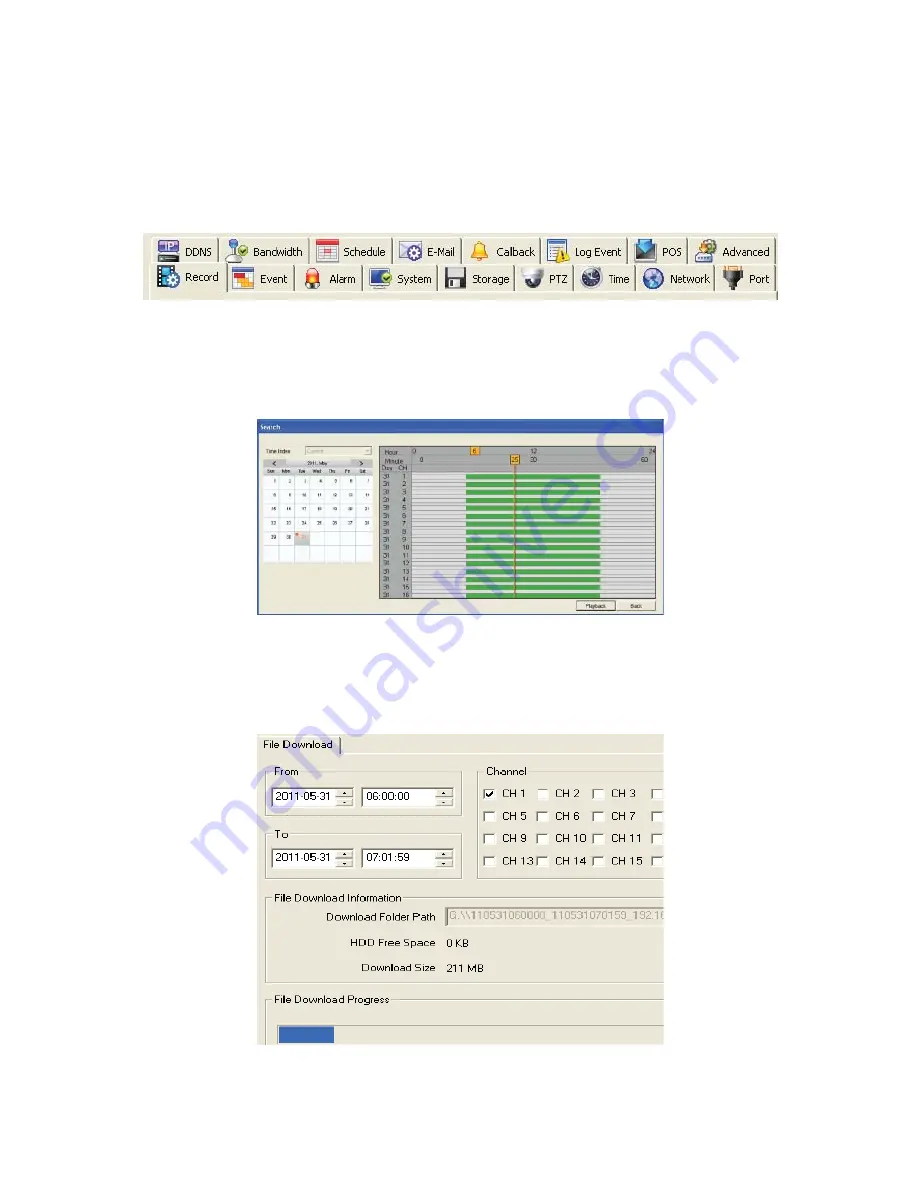
GGGGGGGGGGGGGGGGGGGGGGGGGGGGGGG
G
60
Application Setup
Enables user to set the filter option for display image and the duration time for the Sequence function.
Adjust
Allows user to adjust the image color, brightness, and other camera settings.
DVR Setup Manager
Contains all configuration setup information like your VMAXD1 system. User can remotely configure most of the settings with this tool.
Search
Perform a Date & Time Search with this feature.
ཛ
Select Search button.
ཛྷ
Select Date and Time; then Click Next button.
ཝ
Set Minute.
ཞ
Click Playback. Playback of selected date and time will begin.
Backup
Remotely backup your recorded data.
ཛ
Select Backup button.
ཛྷ
Set the Start (From) and End (To) Time for backup.
ཝ
Select the channel(s) to backup.
ཞ
Set folder path and click Start button to begin backup.















































