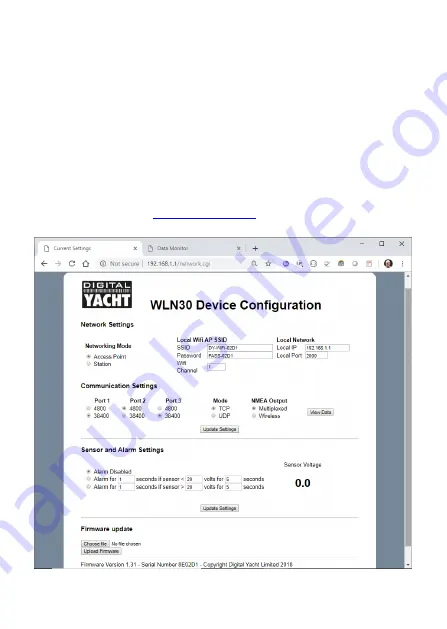
If you have other wireless devices on board that create their own
wireless networks, use the Wi-Fi Channel selection option in the Smart
Web Interface to use a different Wi-Fi Channel to the other devices.
Alternatively, if the boat already has a Wireless Router onboard, you can
make the Smart Multiplexer connect to that network, rather than create
its own. Select
“Station” mode in the Smart Web Interface.
Using the Smart Multiplexer
’s Web Interface
Any device, wirelessly connected to the Smart Multiplexer, can access its
web interface by typing
in the
browser’s address bar.


























