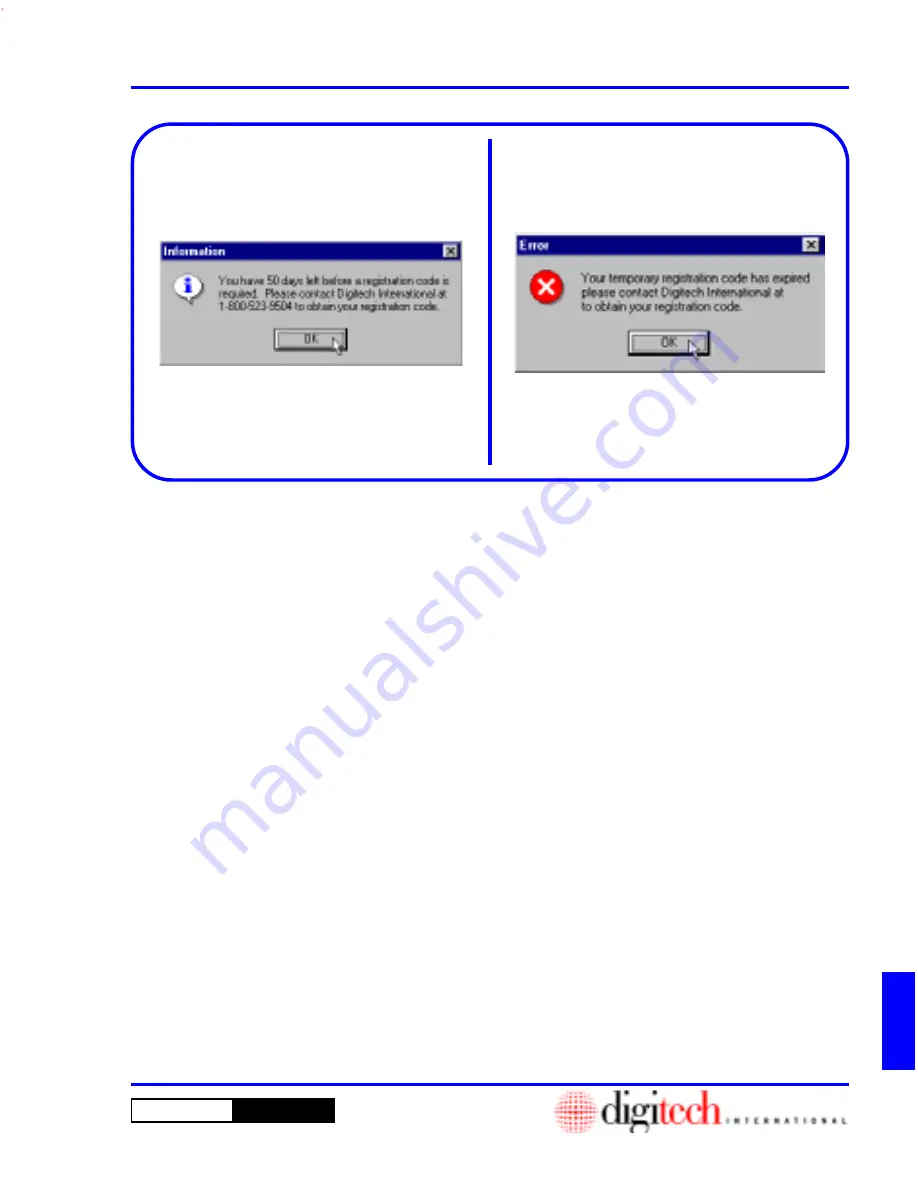
DigiGate-700
for Windows
™
®
K - 3
DigiGate-700
™
for Windows
®
- User’s Guide
Figure K-4
Figure K-5
1. You will be notified every 10 days of the days
remaining in your temporary registration for the
first 50 days and every day for the last 10 days
with the Information screen. Figure K-4.
2. The
Error
window, Figure K-5, will notify you
if the 60 day temporary registration expires.
3. When the temporary registration expires, the
DigiGate-700™ for Windows
program is
disabled for data entry and linking with any
management or accounting program, and will
not transfer information to or from the System
Controller.
NOTE:
The System Controller will continue to
operate the gate with the existing tenant codes
even though updating of the system controller is
disabled.
4. The functions that continue to operate from the
The Temporary Registration Period
Summary of Contents for DigiGate-700
Page 1: ...World Class Security Solutions DigiGate User s Guide ...
Page 2: ......
Page 3: ...User s Guide DigiGate 700 ...
Page 166: ...This Page Left Blank Intentionally 3 86 Operating Instructions DigiGate 700 for Windows ...
Page 202: ...This Page Left Blank Intentionally B 8 Appendix Title DigiGate 700 for Windows ...
Page 224: ...This Page Left Blank Intentionally G 6 DigiGate 700 for Windows Program Error Codes ...
Page 244: ...This Page Left Blank Intentionally K 8 DigiGate 700 for Windows Program Registration Codes ...
Page 262: ...X 10 Index DigiGate 700 for Windows This Page Left Blank Intentionally 2 3 ...
Page 263: ......
Page 264: ......
Page 265: ......
Page 266: ...DigiGate User s Guide Digitech International Inc 800 523 9504 toll free www digitech intl com ...
















































