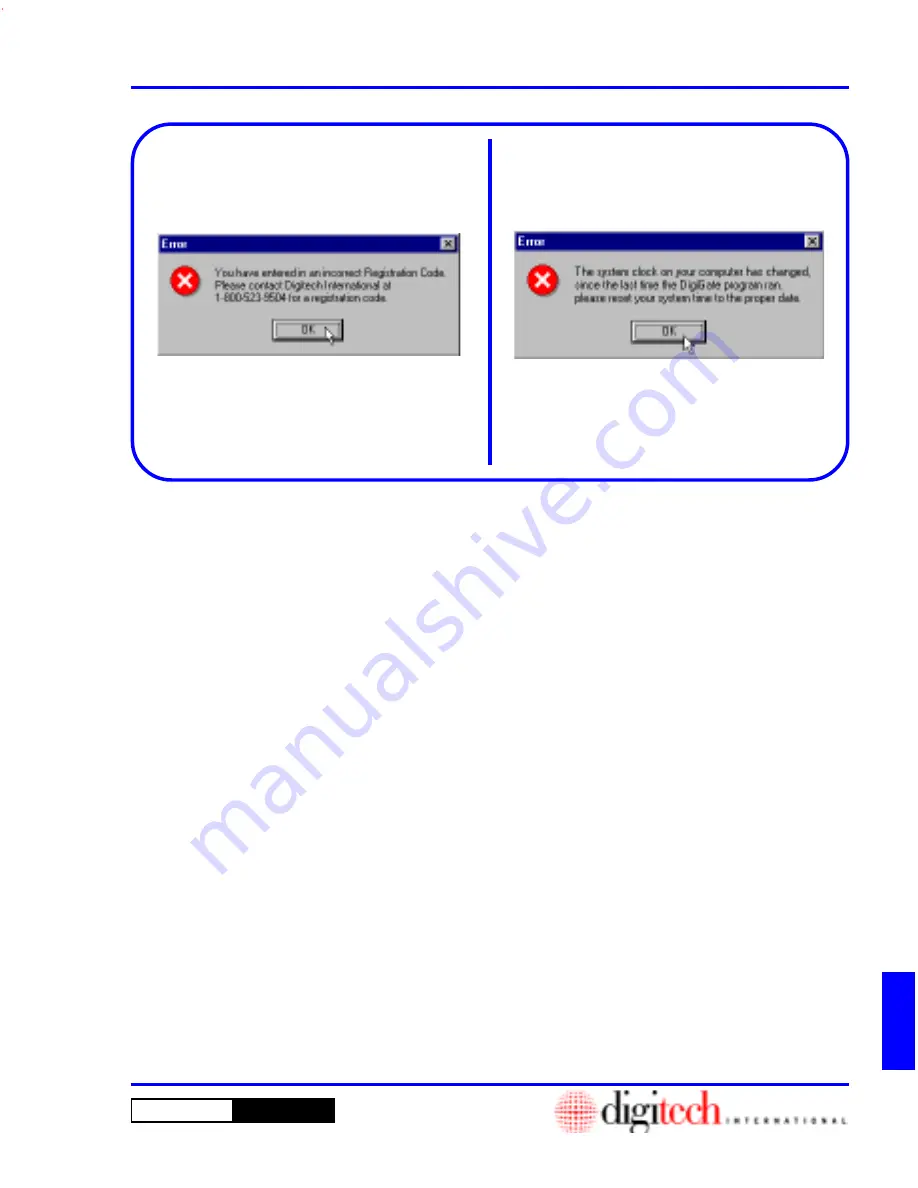
DigiGate-700
for Windows
™
®
K - 7
DigiGate-700
™
for Windows
®
- User’s Guide
Figure K-12
Figure K-13
8. The Error window, Figure K-12, will appear if
you have entered the registration code incor-
rectly.
9. Check your entry and, if necessary, contact
Digitech International, Inc.
at the number
listed in the window.
10. If you have reset your system clock to a
previous time in order to reactivate your
registration, the window shown in Figure K-12
will be displayed and your
Digigate-700™ for
Windows
software will be disabled.
11. Contact
Digitech
at the number listed in the
window.
Summary of Contents for DigiGate-700
Page 1: ...World Class Security Solutions DigiGate User s Guide ...
Page 2: ......
Page 3: ...User s Guide DigiGate 700 ...
Page 166: ...This Page Left Blank Intentionally 3 86 Operating Instructions DigiGate 700 for Windows ...
Page 202: ...This Page Left Blank Intentionally B 8 Appendix Title DigiGate 700 for Windows ...
Page 224: ...This Page Left Blank Intentionally G 6 DigiGate 700 for Windows Program Error Codes ...
Page 244: ...This Page Left Blank Intentionally K 8 DigiGate 700 for Windows Program Registration Codes ...
Page 262: ...X 10 Index DigiGate 700 for Windows This Page Left Blank Intentionally 2 3 ...
Page 263: ......
Page 264: ......
Page 265: ......
Page 266: ...DigiGate User s Guide Digitech International Inc 800 523 9504 toll free www digitech intl com ...
















































