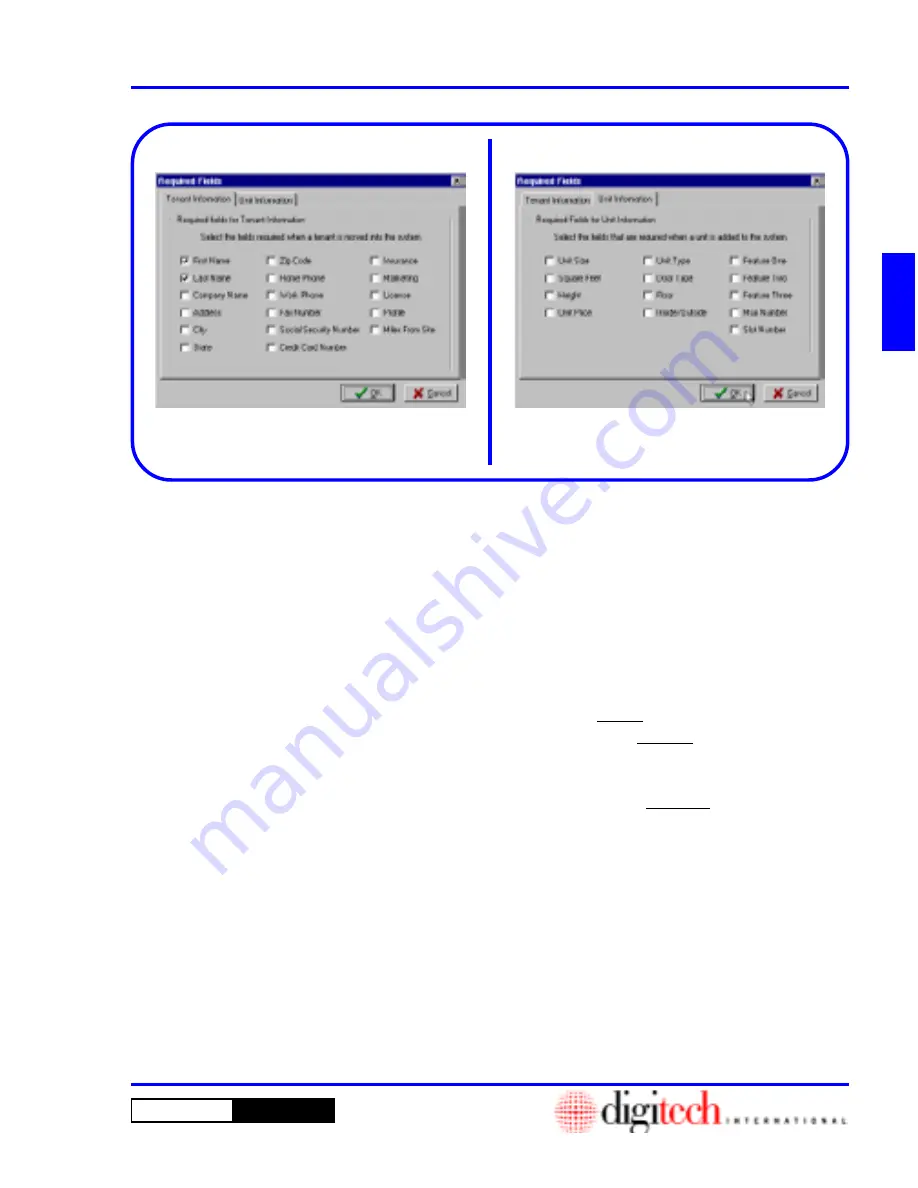
2 - 11
DigiGate-700
™
for Windows
®
- User’s Guide
DigiGate-700
for Windows
™
®
1. From the
System Setup
tab of the
Setup
Menu
, Figure 2-9, Page 2-5,
Click
on the
Required Fields
button.
2. This will open the
Required Fields
window.
Figure 2-20.
3. The window opens with the
Tenant Informa-
tion
tab active. The
Last Name
field is the
only listed field that is required for
DigiGate-
700 for Windows
, all others are optional for
your use. These check boxes are toggles, which
means that the state changes every time you
click on one of them. If it is checked when you
click on it, the box becomes unchecked, and
vice versa. A check in the box means that the
field is required, no check means that it is not
required.
4.
Select
the fields you want to make mandatory
when you enter tenant information.
5. When all
Tenant Information
fields have
been set as you want them,
Click
on the
Unit
Information
tab.
6. This opens the
Unit Information
window
which shows the fields you can require when
you enter unit information. Figure 2-21.
7.
Select
the fields you want to make mandatory
when you enter unit information.
NOTE:
Be careful before you
Select
the
Mux
Number
and
Slot Number
fields. These
fields are
ONLY
for units that have individual
door alarms. If
EVERY
door at your location
has an individual door alarm, then you may
check these two as required fields. If all doors
are not alarmed,
DO NOT Select
these two
fields.
8. When all
Unit Information
fields have been
set as you want them,
Click
on the
OK
button
to accept the choices, or on the
Cancel
button
to discard selections and return to the
Setup
Menu
.
Figure 2-20
Figure 2-21
Required Fields
Summary of Contents for DigiGate-700
Page 1: ...World Class Security Solutions DigiGate User s Guide ...
Page 2: ......
Page 3: ...User s Guide DigiGate 700 ...
Page 166: ...This Page Left Blank Intentionally 3 86 Operating Instructions DigiGate 700 for Windows ...
Page 202: ...This Page Left Blank Intentionally B 8 Appendix Title DigiGate 700 for Windows ...
Page 224: ...This Page Left Blank Intentionally G 6 DigiGate 700 for Windows Program Error Codes ...
Page 244: ...This Page Left Blank Intentionally K 8 DigiGate 700 for Windows Program Registration Codes ...
Page 262: ...X 10 Index DigiGate 700 for Windows This Page Left Blank Intentionally 2 3 ...
Page 263: ......
Page 264: ......
Page 265: ......
Page 266: ...DigiGate User s Guide Digitech International Inc 800 523 9504 toll free www digitech intl com ...
















































