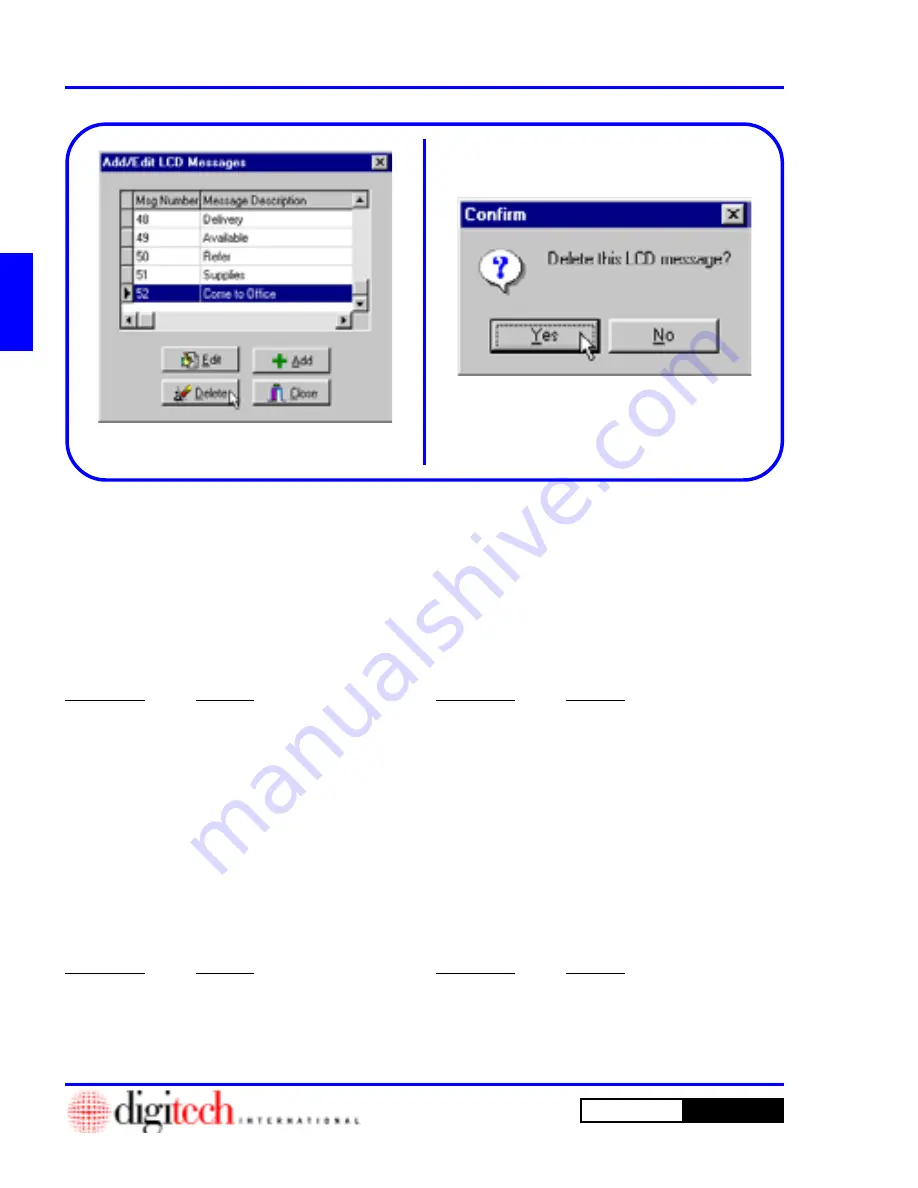
2 - 52
Setting Up a New Site
DigiGate-700
for Windows
™
®
1.
Select
the message you want to delete in the
listbox. Figure 2-102.
2.
Click
on the
Delete
button on the
Add/Edit
LCD Messages
window. Figure 2-102.
3. This will open a
Confirm
window.
Figure 2-103.
4.
Click
on the
Yes
button to delete the message
or on the
No
button to abandon the operation.
5. This will return you to the
Add/Edit LCD
Message
window. Figure 2-102.
6.
Click
on the
Close
button or
Select
another
function.
Figure 2-102
Figure 2-103
Deleting Custom Messages
Default Custom Messages
Description
Message
Refer
Refer a friend, Get a discount.
Please see the manager.
Supplies
Packing and moving supplies are
available in the office.
Default Preset Messages
Description
Message
Main
This message is usually preset
to the Site Name
.
Access Granted
Access code verified. Please
proceed with caution when gate is
fully opened.
Bad Time Zone
The facility is closed at this time.
Please try again during normal
hours.
Bad Keypad Zone
Access to this area is not available
with this number. Please see
manager.
Description
Message
Bad Password
The number entered is not valid.
Please try again.
Delinquent
There is a question about your
account. Please contact the
manager.
Hard Antipassback
This code number shows no valid
entry. Please see the manager.
Soft Antipassback
This code number shows no valid
entry. Please see the manager for
details.
Description
Message
Delivery
There is a package for you in the
office. Please see the manager.
Available
The larger unit you requested is
available. Please see the manager.
Summary of Contents for DigiGate-700
Page 1: ...World Class Security Solutions DigiGate User s Guide ...
Page 2: ......
Page 3: ...User s Guide DigiGate 700 ...
Page 166: ...This Page Left Blank Intentionally 3 86 Operating Instructions DigiGate 700 for Windows ...
Page 202: ...This Page Left Blank Intentionally B 8 Appendix Title DigiGate 700 for Windows ...
Page 224: ...This Page Left Blank Intentionally G 6 DigiGate 700 for Windows Program Error Codes ...
Page 244: ...This Page Left Blank Intentionally K 8 DigiGate 700 for Windows Program Registration Codes ...
Page 262: ...X 10 Index DigiGate 700 for Windows This Page Left Blank Intentionally 2 3 ...
Page 263: ......
Page 264: ......
Page 265: ......
Page 266: ...DigiGate User s Guide Digitech International Inc 800 523 9504 toll free www digitech intl com ...
















































