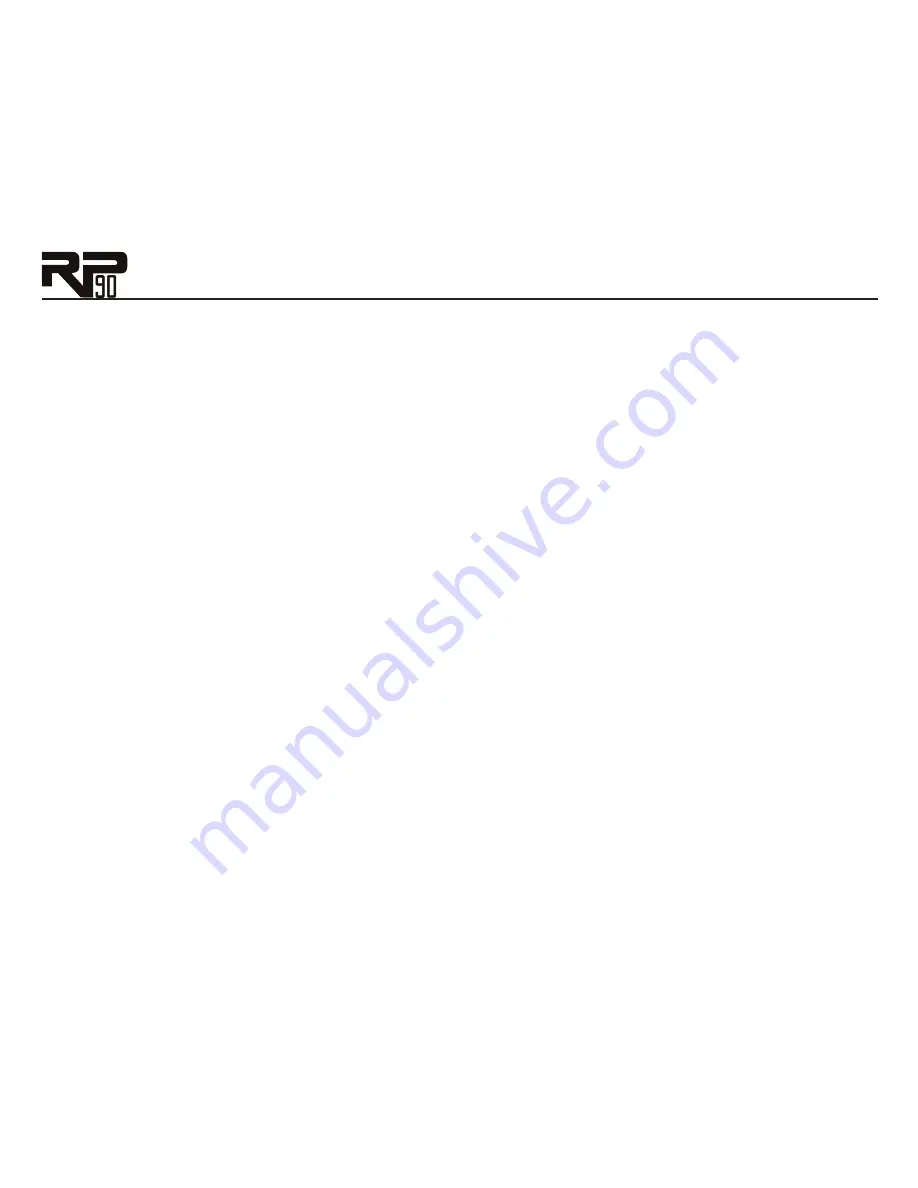
7
Footswitches
These two Footswitches select presets, access the Tuner, or bypass the RP90. The
Footswitch on the right will select the next preset up, and the Footswitch on the left will
select the next preset down. Pressing both Footswitches together will bypass the currently
selected preset. Pressing and holding both Footswitches for 2 seconds will access the Tuner.
Press either Footswitch to exit Bypass or Tuner mode.
Tone Library, Effects Library, Effects Level, and Master Level Buttons
At the heart of creating presets in the RP90 are the Tone Library, Effects Library, and Effects
Level buttons. By pressing one of these buttons and using the
Value Up/Down
buttons,
you can select from 20 amp/distortion tones, 20 effects chains, or the overall post amp/dis-
tortion effects level respectively. The Master Level button accesses the master output vol-
ume parameter for the RP90. Each button is described in detail below.
Tone Library Button
The Tone Library button accesses a library of preset amp tones. Press this button
and then use the
Value Up/Down
buttons to select from a variety of genre-based
amp tones ranging from Blues to Metal to Country (see page 38 for a list of available
tones). Behind the scenes, the Pickup/Wah, Compressor, Amp/Distortion, and EQ are
configured to create a specified tone. You can further refine the sound by editing the
preset (see
Editing/Copying Presets
on page 17). Changing between different Tone Library
selections does not change the Chorus/FX, Delay, or Reverb settings, allowing you to
experiment with different amp styles quickly in the context of the current effect chain.
The Display will read
CU
(for “custom”) when any of the associated effects have been
changed from a default library setting.
1.
2.
Summary of Contents for RP90
Page 1: ...Modeling Guitar Processor Owner s Manual ...
Page 12: ... A GuidedTour of the RP90 Front Panel 1 2 3 4 5 7 8 9 6 ...
Page 18: ...12 ...
Page 47: ......














































