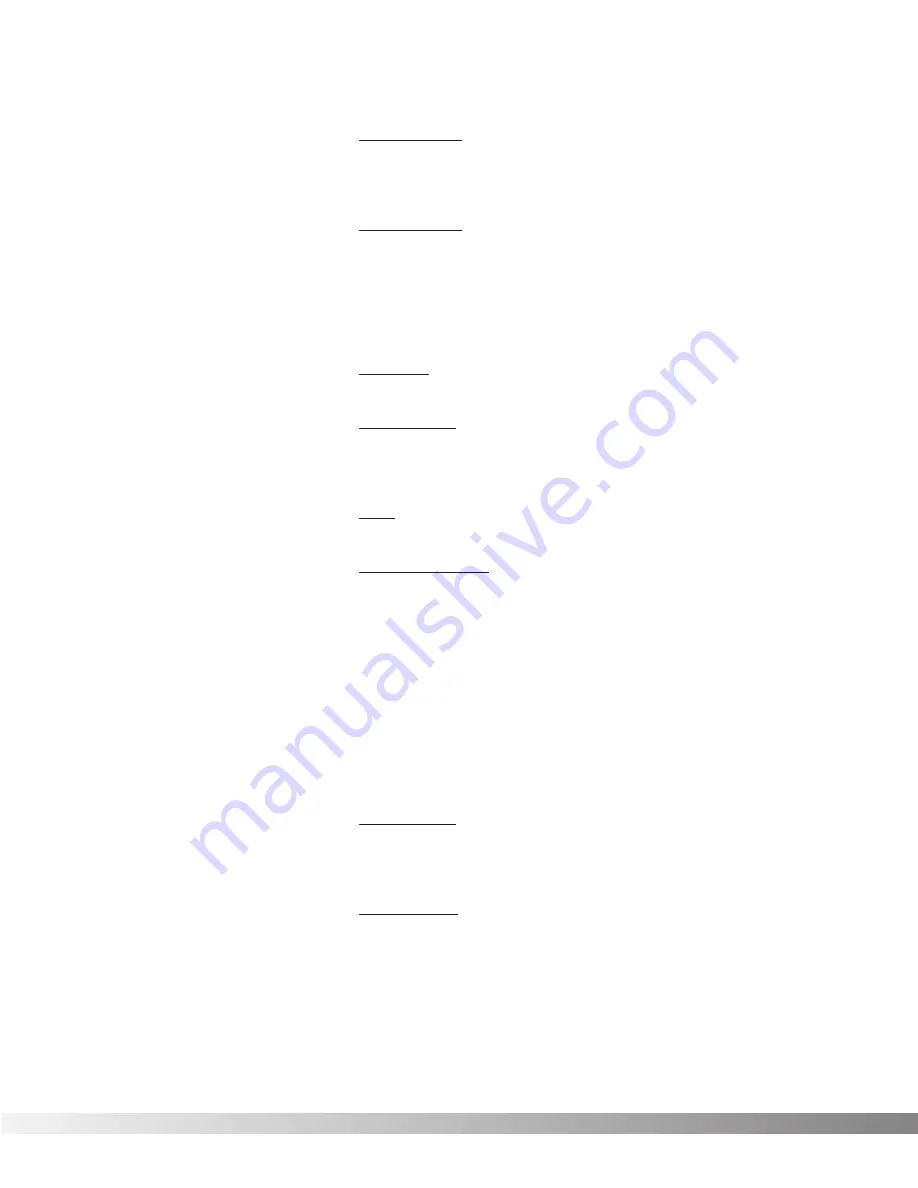
42
NG Attenuation..............Sets the amount of attenuation (noise floor
reduction) when the gate is closed. Varies
from 100 dB (below the level of the ungated
noise floor) to 0 dB (no attenuation).
NG Delay Time..............Allows placement of a slight delay on the
source signal after the gate is triggered. This
Parameter allows source material with a very
fast attack time to be heard in its entirety with-
out the lag in gate response that is common
to inferior noise gates. Variable from 0 to 10
milliseconds.
DSP LEVEL
DSP Level......................Controls the overall level of the effected sig-
nal. Variable from 0 to 100.
WAHS
Effect On / Off ...............Turns the Module on or off. When Modules
are turned off, their Parameters disappear
from the Parameter menu. To see the
Parameters, you must turn the Module on.
Level..............................Controls the overall level of the wah effect.
Varies from 0 to 100.
Wah Pedal Position .......The PEDAL POSITION Parameter reflects the
current setting of the continuous control
device used to control the wah effect. This
Parameter can be modified manually using
the Valve FX’s Data wheel or by linking it to a
continuous controller to perform the wah func-
tion. As the Parameter is modified, the tone of
the original note will change. Varies from 0 to
127.
DUCKERS
This effect lowers the level of an Effect passing through the ducker
when a signal is present at the third input. This allows the effect pass-
ing through the ducker to be more dynamic.
Effect On / Off ...............Turns the Module on or off. When Modules
are turned off, their Parameters disappear
from the Parameter menu. To see the
Parameters, you must turn the Module on.
Duc Threshold...............Sets the minimum input level required to trig-
ger the ducker (it is perhaps easier to think of
this Parameter as the ducker sensitivity).
Higher settings of CONTROL THRESHOLD
require higher input levels to trigger the duck-
er. Lower settings make the ducking effect
easier to trigger. Ranges in 1 dB steps from -
100 to 0 dB.
Section 4 - Effects and Parameters
Valve FX Owner’s Manual
















































