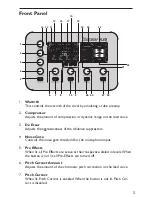4
Reverb Types
8.
Studio
With Studio Reverb lit, a standard studio plate reverb is applied to the
vocals.
Room
With Room Reverb lit, the modeled natural reverb of a medium sized
room is applied to the vocals.
Hall
With Hall Reverb lit, the simulated acoustic reverb of a large concert hall is
applied to the vocals.
Reverb Level
9.
This adjusts the amount of the selected reverb that is applied to the vocals
when Reverb is enabled.
Reverb
10.
When lit, the selected reverb is enabled. When the button is not lit, Reverb
is disabled.
Signal LED Indicators
11.
Vocal Signal Strength
This light represents the signal strength of both the Mic In and Line In.
When lit green, the vocal input signal is at a sufficient level. When lit amber,
the signal strength is nearing the VL3D limiting point. When lit red, the lim-
iter is active and the Mic/Line Input Level adjustment should be reduced.
Guitar Signal Strength
This light indicates the signal strength at the Guitar In. When lit green, a
sufficient guitar input signal is present. When lit amber, the signal strength
is approaching the limit. When lit red, the guitar signal is clipping and the
VL3D Guitar Sensitivity setting should be changed to Lo.
Note
: If the Guitar Signal Strength LED is not lit when playing your guitar,
change the VL3D Guitar Sensitivity setting to Hi.
MIDI
This light flashes green when MIDI activity is detected on either the MIDI
In or USB MIDI ports.
USB
This is lit blue when the USB port is connected to a computer.
Tuner Bars
12.
These are used by the Guitar Tuner to signify the flat or sharp deviation of
the note played from the target note.
Summary of Contents for VOCALIST VL3D -
Page 1: ...1 Owner s Manual Vocal Harmony and Effects Processor...
Page 31: ...27...