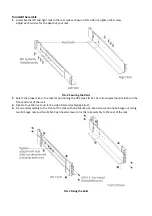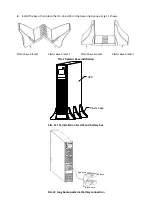Rackmount Wiring Installation
This section explains:
Installing the UPS, including connecting the UPS internal batteries
Installing the UPS
NOTE
Do not make unauthorized changes to the UPS; otherwise, damage may occur to your
equipment and void your warranty.
NOTE
Do not connect the UPS power cord to utility until after installation is completed.
To install the UPS:
1.
Remove the front cover of each UPS
Hold the cover part without LCD on the right side and extract it (see Fig.6)
FIG. 6 Extract UPS front cover