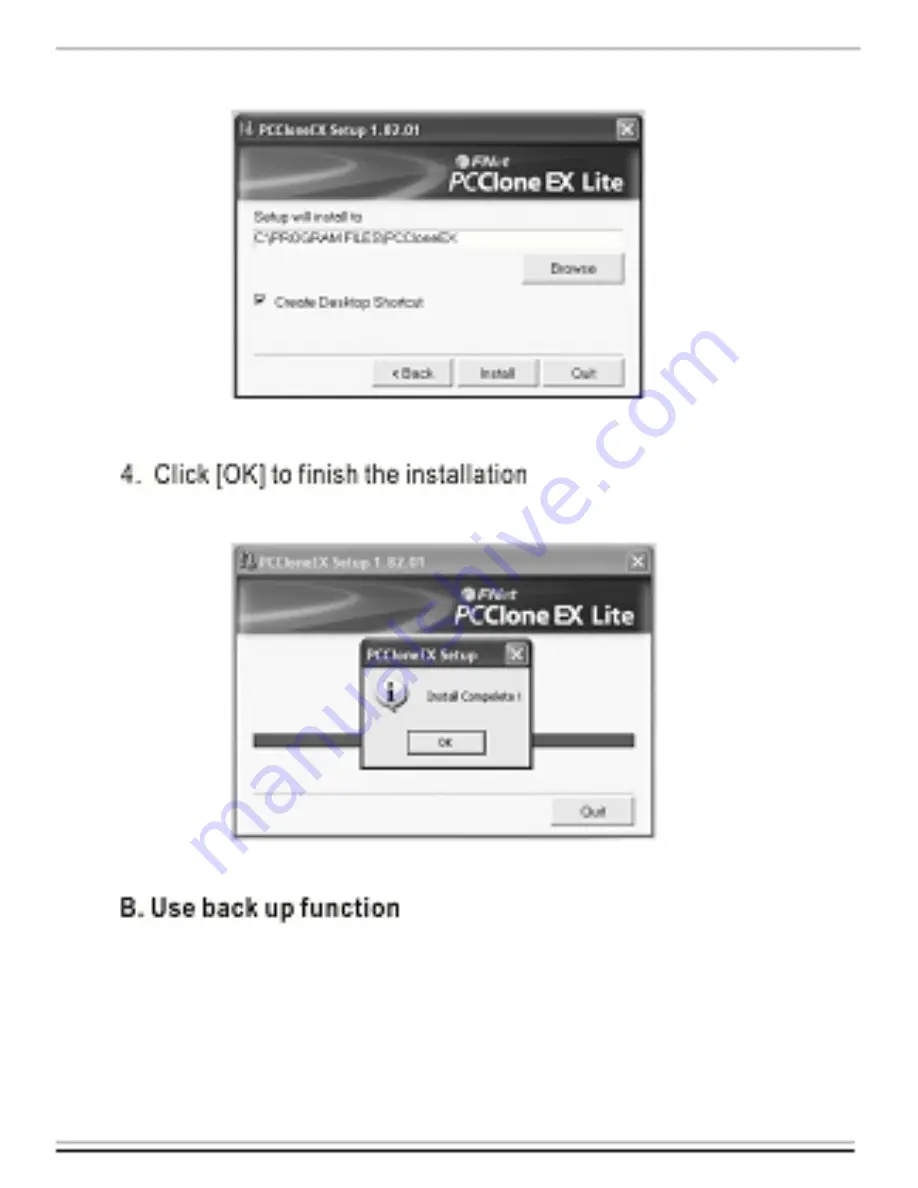Reviews:
No comments
Related manuals for DA-70577

LC19
Brand: SilverStone Pages: 12

HXD3CCUU
Brand: Hamlet Pages: 4

1052-AN-ANT16
Brand: OBERON Pages: 2

FSE
Brand: Conteg Pages: 40

SSE 6
Brand: Peavey Pages: 12

SunBright ME-340J
Brand: welland Pages: 2

5194XM CEILING SPEAKER ACCESSORY
Brand: Altec Lansing Pages: 1

8150/1 Series
Brand: Stahl Pages: 24

Scuba Capsule
Brand: Scuba Capsule Pages: 17

Urban R31
Brand: Thermaltake Pages: 14

Armor+ MX LCS VH8000 Series
Brand: Thermaltake Pages: 17

VX 8004.000
Brand: Rittal Pages: 41

PC 4650.150
Brand: Rittal Pages: 40

IW 6900.700
Brand: Rittal Pages: 40

KX Series
Brand: Rittal Pages: 48

1031.000
Brand: Rittal Pages: 48

9666.916
Brand: Rittal Pages: 48

201079
Brand: cable matters Pages: 12