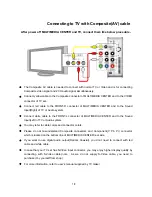HDD Installation
1. Push the locker to the direction(“OPEN ).
Open up the HDD door slowly.
2. There is HDD fixture inside. Push it
forward(#1) slightly and pull it up(#2).
4. Fix HDD with HDD fixture like below picture.
15
3. . Insert HDD carefully inside with
MULTIMEDIA CENTER laid down slightly to
minimize impact to HDD.
5. Connect IDE cable and power cable
like picture.
6 Close HDD door and push the locker to the
direction(
“
CLOSE”).
IDE
POWER
Summary of Contents for DA-70900
Page 1: ...English User s Manual ...