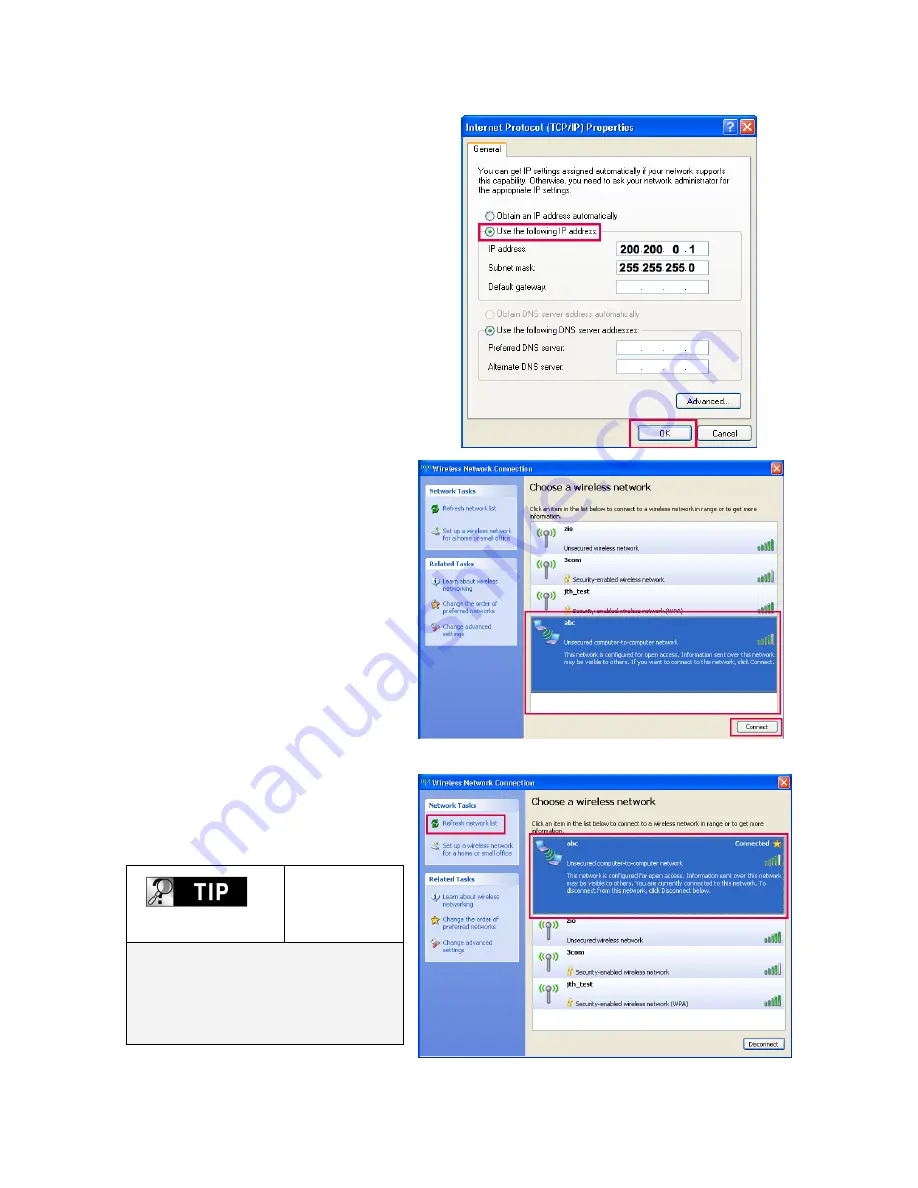
Set IP and Subnet mask with a PC
On the PC, select Network
connection in the control panel.
Open Properties for the network
connection that is connected to the
MULTIMEDIA CENTER. Select
Properties for the Internet
protocol(TCP/IP). Select “Use the
following address”.
Enter the IP address below.
IP address : 200.200.0.1
Subnet mask : 255.255.255.0
Click “
OK
”
Zero Configuration utility-a
Open wireless zero configuration
utility and choose a wireless network
with same ESSID(ex.abc) that you
entered with MULTIMEDIA
CENTER.
Click “Connect”.
Zero Configuration utility-b
After connecting successfully, you
can browse shared folder with
MULTIMEDIA CENTER
.
Refresh
network list
.
If you can not find the ESSID that you
entered with MULTIMEDIA CENTER,
please try to click “Refresh network
list” on wireless Network Connection.
38
Summary of Contents for DA-70900
Page 1: ...English User s Manual ...
















































