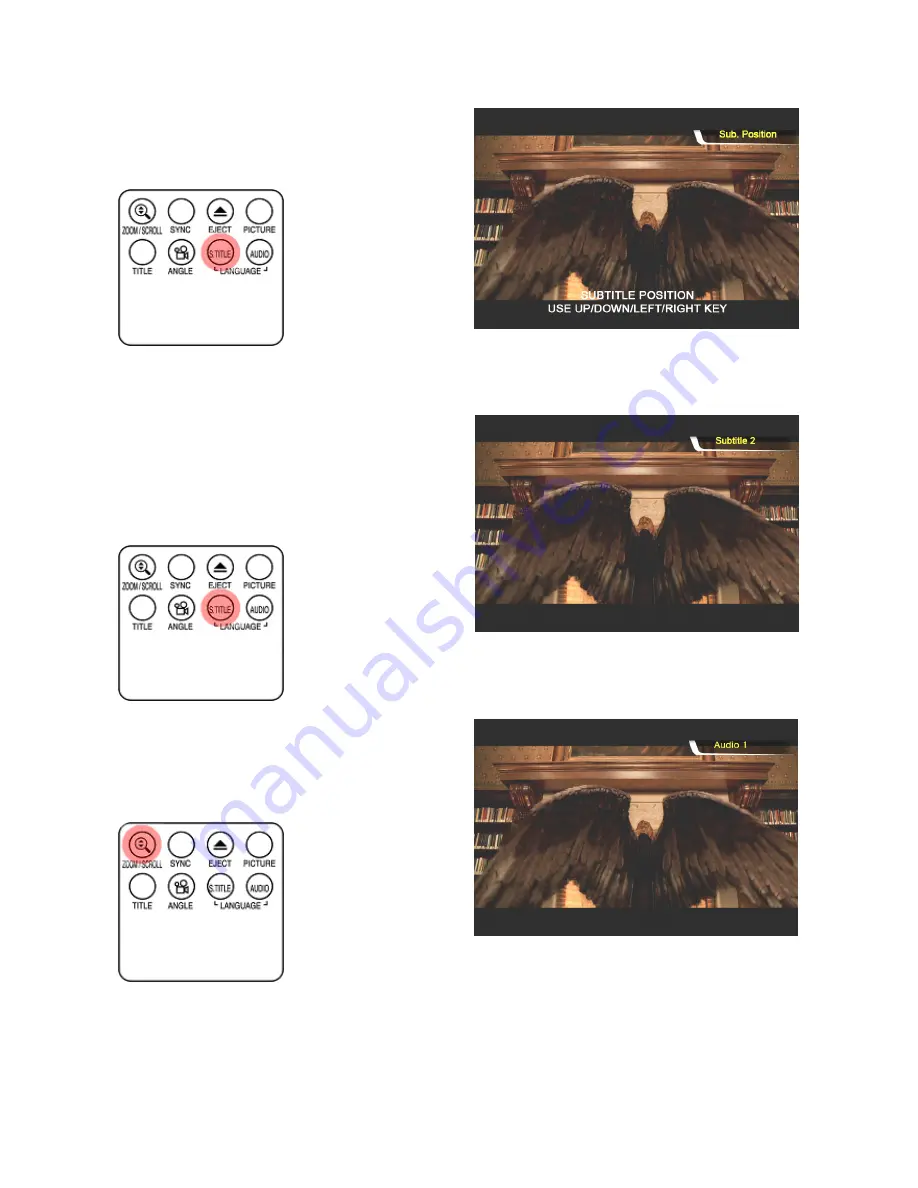
9. Controlling subtitle position and size
In playing movie file, you can control subtitle size
and position with S.TITLE button.
1
st
~5
th
press
10. Multi Subtitle control
If the playing movie contains multi subtitle, you
can select a subtitle that you want to see by
pressing “
S.TITLE
” button. To select subtitle,
press “OK” button
2
nd
~ 3
rd
press
11. Multi Audio control
If the movie file contains multi audio, you can
select an audio that you want by pressing
“
AUDIO
” button.
1
st
~ 2
nd
press
51
Summary of Contents for DA-70900
Page 1: ...English User s Manual ...
















































