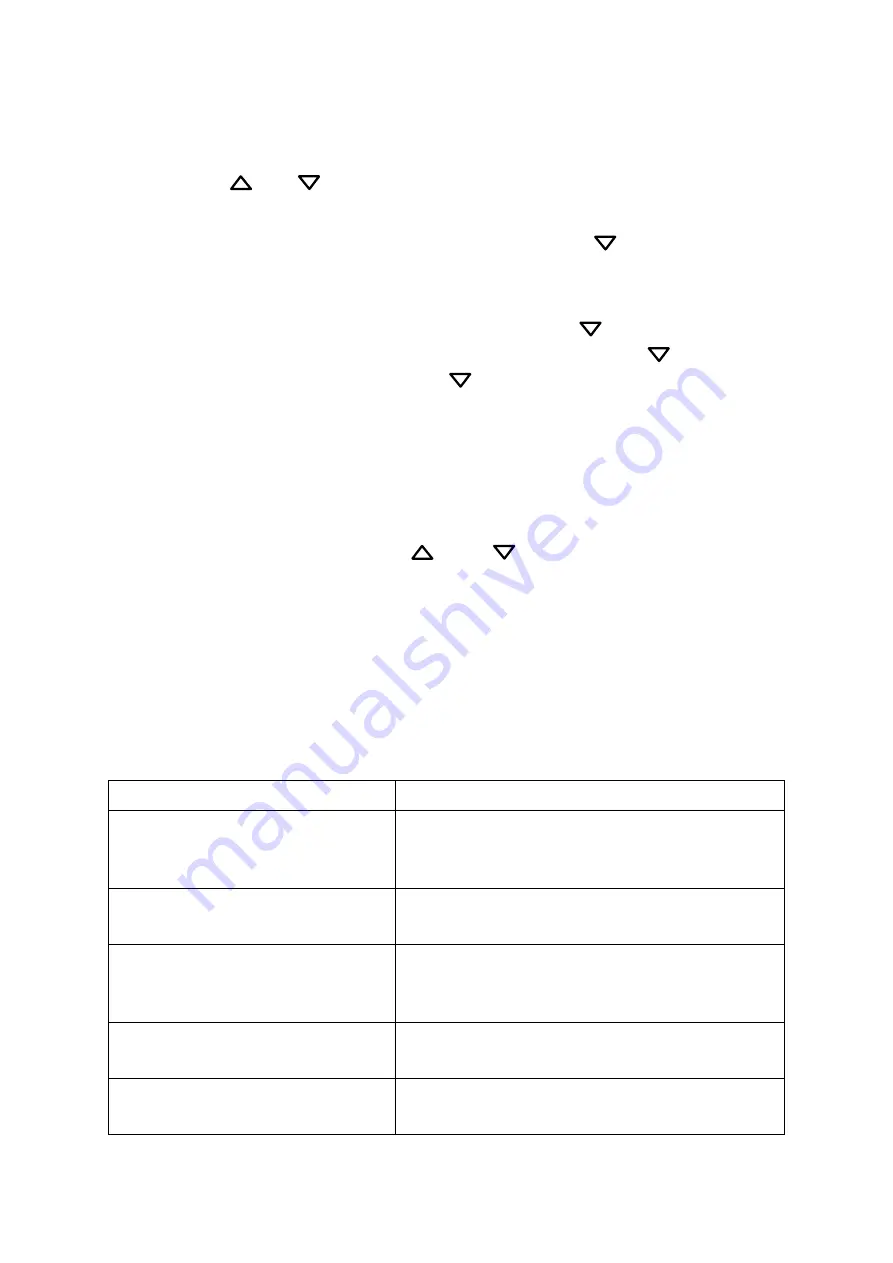
14
6.1 Handset Operation
Button Lift Function
Press the “
” or “
” button to adjust the height of the desk
Reset Function
When at the lowest position (height), long press the “
” button for more
than 5 seconds to enter the reset mode. The frame rebounds (drives up a
bit), then drives back to lowest position and stops. Reset was successfully.
When not at the lowest position (height), hold the “
” button until the
frame reaches its lowest position. Then release the button “
” for a
moment, then long press again the “
” button for more than 5 seconds
until the frame rebounds (drives up a bit), then drives back to lowest
position and stops. Reset was successfully.
Anti-collision Function
Built-in sensor, when encountering any objects, the device instantly stops
and reverses to avoid damage
Simultaneously press and hold “
” and “
” for more than 5s to turn on
or off the anti-collision function
6.2 Common fault treatment
The following tips will help you detected and eliminate the common fault and
error. If the fault you met is not listed below, please contact with your supplier.
Only the manufacturer and professionals are capable for investigating and
correcting those fault and error.
Fault phenomenon
Method
No response while long
pressing down arrow after
connected with a power supply
1.
Check if all the cables be connected well
2.
Contact your supplier or dealer
The desktop could not be lifted
1.
Check if overloaded, max loading: 70kg
2.
Contact your supplier or dealer
Overwork (Duty cycle: Max 2
min on/18 min OFF)
1.
Restart it after suspend for 18 mins for
the working time is too long
2.
Contact your supplier or dealer
Go down but not go up
1.
Reset
2.
Contact your supplier or dealer
Downward sliding
1.
Check if overloaded, max loading: 70kg
2.
Contact your supplier or dealer



































