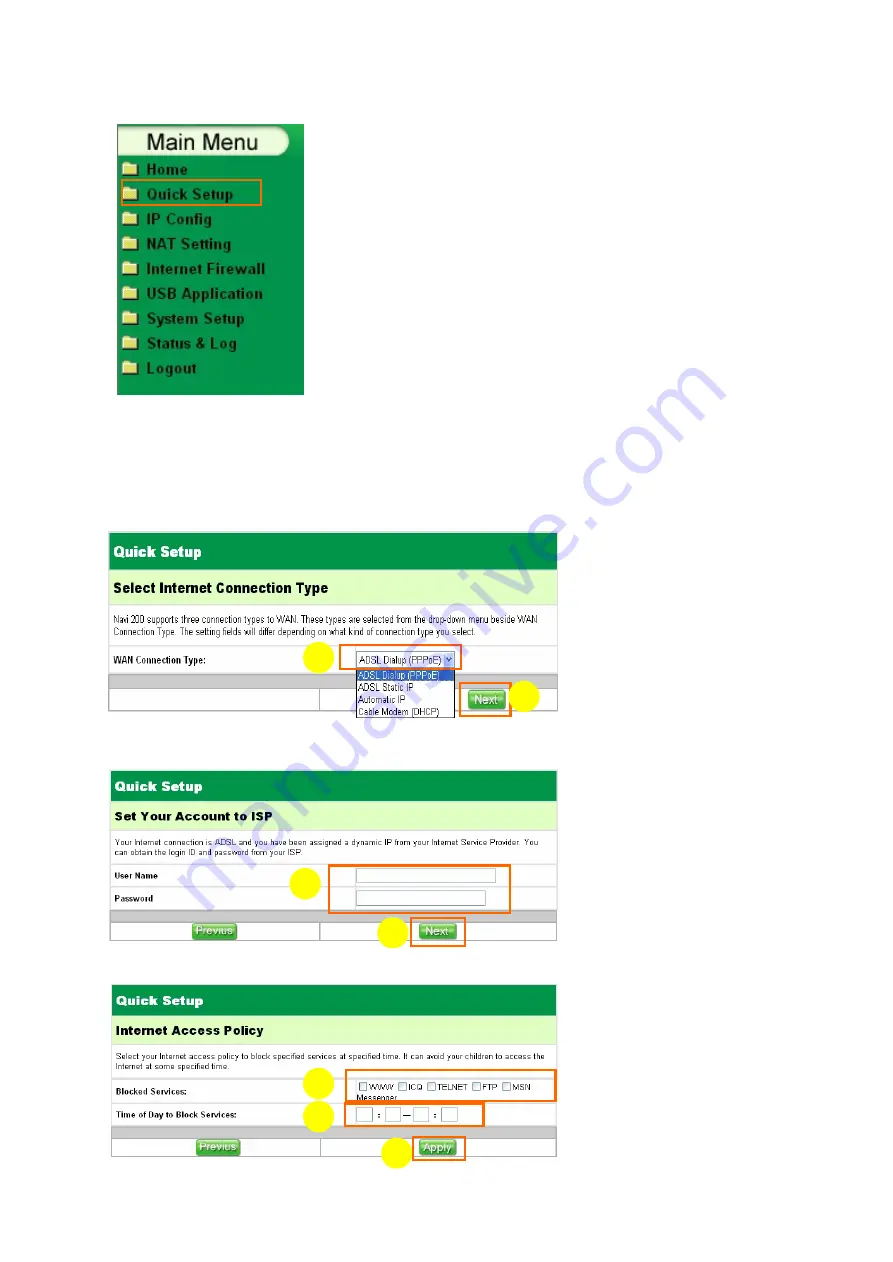
21
3.2 Quick Setup
3.2.1 ADSL Dialup (PPPoE)
If your ISP supply you the
PPPoE
connection type, please follow the steps to setup your
WAN connection.
WAN Connection Type
Select
Quick Setup
menu to enter the Quick Setup page.
DN-11007-N supports
four
WAN connection types. These
types are selected from the drop-down menu beside WAN
Connection Type. The setting fields will differ depending on
what kind of connection type you select. Follow the
instructions to setup DN-11007-N.
Tips are given when you move your cursor over each
※
item.
【
Step2
】
1. Input your
User Name
and
Password
supplied
by your ISP.
2. Click
Next
.
1
【
Step3
】
If you don
’
t want to do any
block setting, please ignore
the item 1 and 2.
1. Select the services you
want to block.
2. Set a time period you
want to block the
services you
set above.
3. Click
Apply
.
2
1
2
2
1
3
【
Step1
】
1. Select
ADSL Dialup
(PPPoE)
.
2. Then, click
Next
.
















































