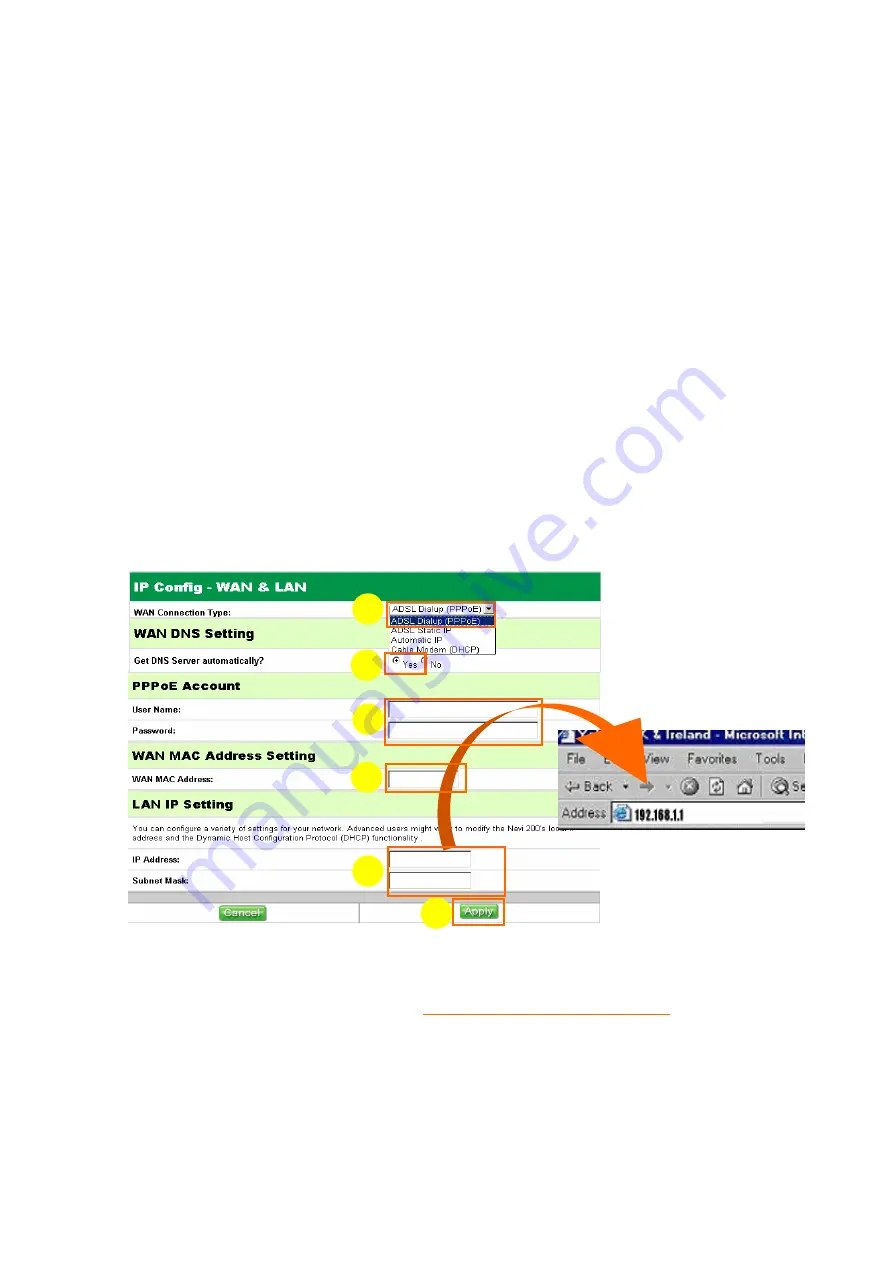
26
3.3.1.1 ADSL Dialup (PPPoE)
If your WAN connection type is
ADSL Dialup (PPPoE)
, please follow the instructions to
complete the setup of WAN connection.
.
*
1:
This is the name of your Internet account. Some ISPs work with the entire account name
along with the hosting domain (such as your_name@yourdomain.com) and others require
that you enter only the account name (your_name).
*
2:
You can change this default LAN IP address depending on demand, for example,
192.168.2.X
. Please notice that means you have to login DN-11007-N
’
s setting screen
with the same LAN IP address,
192.168.2.X
.
192.168.1.1
255.255.255.0
1
2
4
3
5
1. WAN Connection Type:
Select
ADSL Dialup (PPPoE)
from the menu of
WAN Connection Type
first.
2. WAN DNS Setting
Select
Yes
to get DNS Server automatically.
3. PPPoE Account
Input
User Name
(
*
1)
and
Password
supplied by your ISP.
4. WAN MAC Address Setting
The original default is supplied by producer. We recommend you don
’
t change it.
5. LAN IP Setting
The default value of LAN IP address is
192.168.1.1
(
*
2)
, Subnet Mask is
255.255.255.0
.
6. Apply & Cancel
Click
Apply
to save the settings. If you want to clean the settings, please click
Cancel
.
6
















































