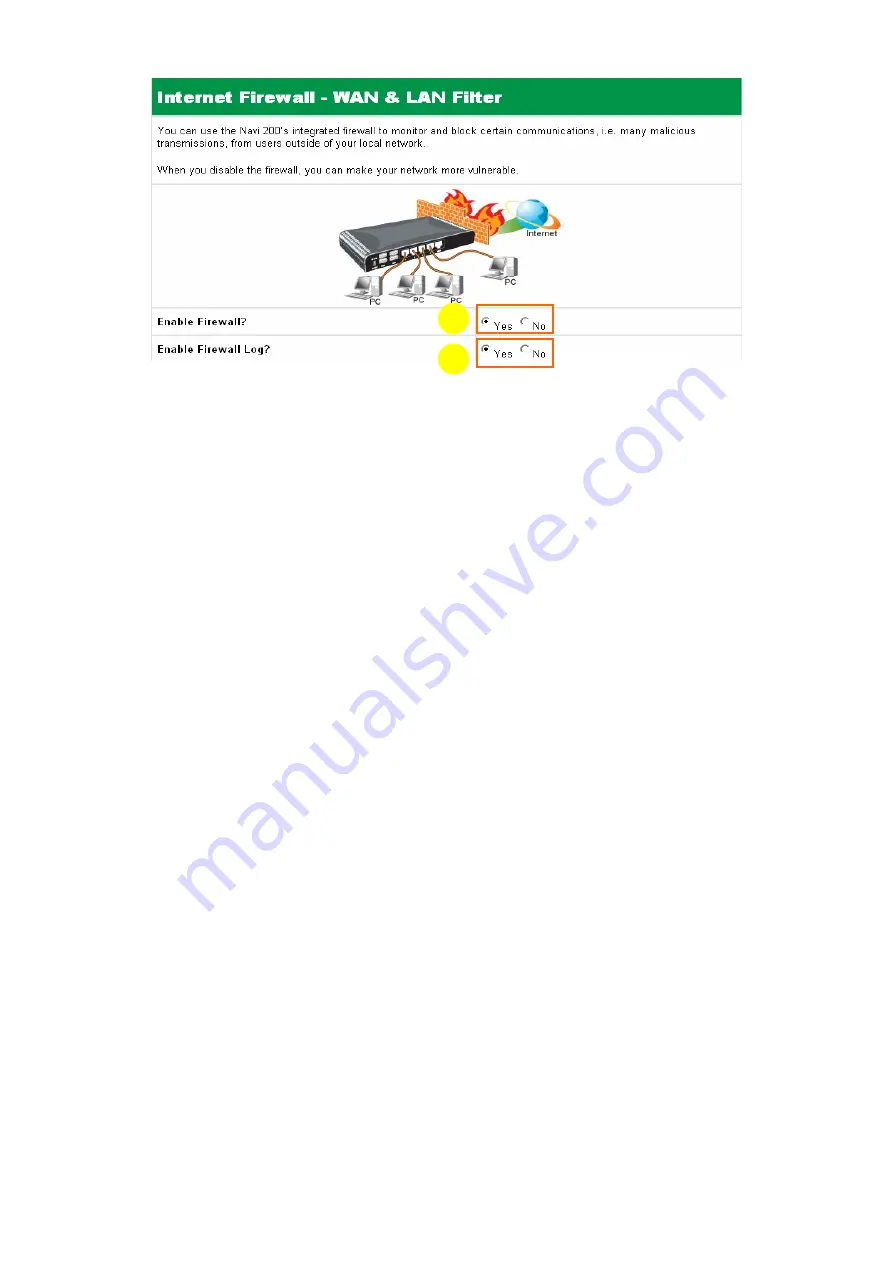
42
1
2
【
Step2
】
For the advanced settings of Internet Firewall, please follow the steps below.
1. Well-Known Applications:
You can select any pre-configured service from the drop-down list of Well-Known
Applications. The pre-configured services include WWW, ICQ, REAL PLAYER/
QuickTime, Telnet, FTP, MSN Messenger, MIRC, NET Meeting (1)~(4). If you select
one of them, a port number will appear in the Destination Port Range at the same
time. If there is no one you can select, please follow the next steps to define yourself.
2. Port Range
Input the Source IP, Port Range.
3. Port Range
Input the Destination IP and Port Range.
4. Time Period
Set a period of time to accept or drop user access.
5. Type
Defining your rule will
drop
or
accept
the packet.
6. Priority
Specify one of the settings on the list table, and click
Higher
. The one will be more
prior than the low one. By contrary, click
Lower
to level down the priority.
7. Add, Del & Help
Click
Add
to list your settings on the list. On the contrary, click
Del
to erase the
settings on the list. If you don
’
t know how to do, click
Help.
8. Apply & Cancel
Click
Apply
to save the settings. If you want to clean the settings, such as Enable
Firewall, Enable Firewall Log, except the information on the list, please click
Cancel
.
All being used functional buttons, includes
Add
,
Del
,
Higher
,
Lower
and
Cancel
can
take effect after clicking
Apply
.
















































