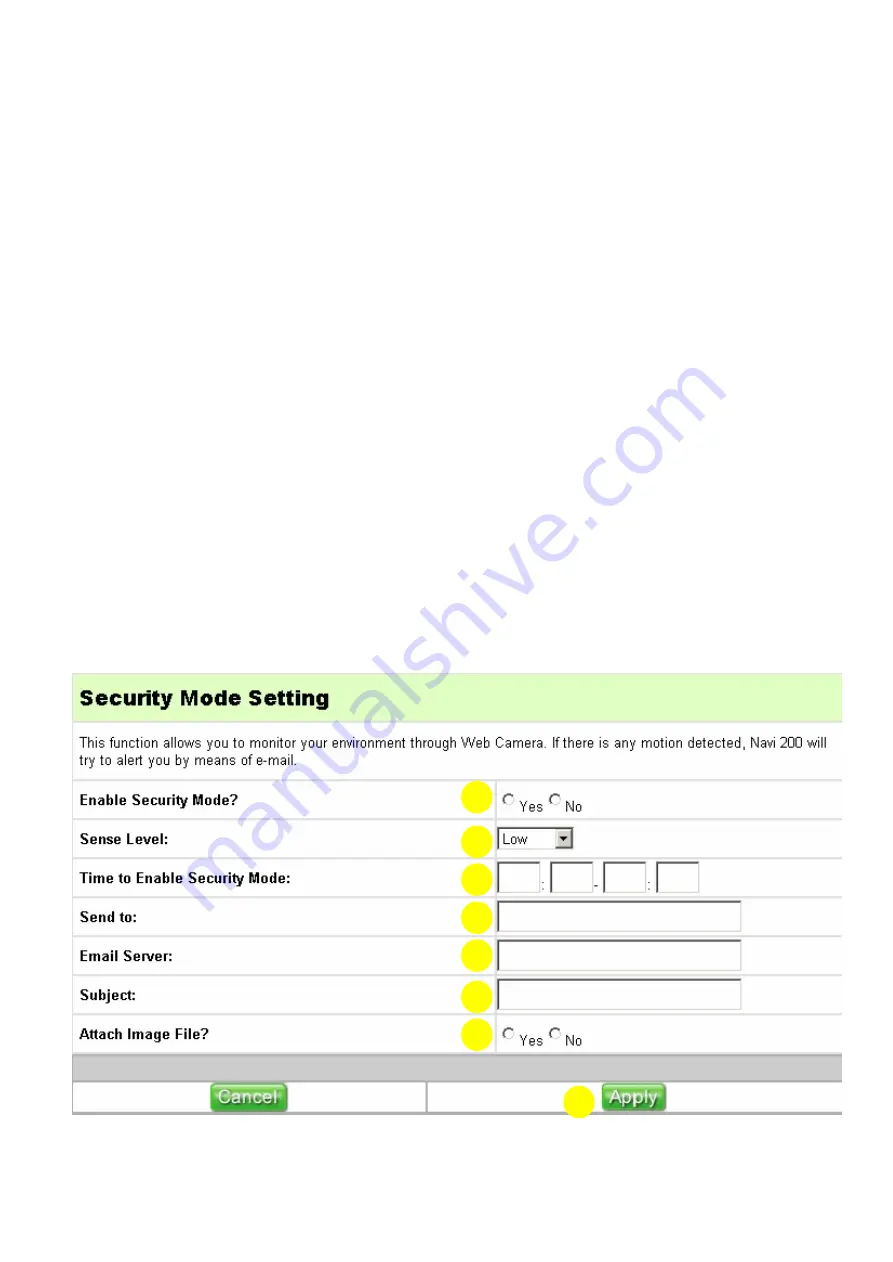
57
3.6.2.6 Security Mode Settings
1. Enable Security Mode?
If you want to set a time period for your webcam to work, please click
Yes
to
enable security mode. If you click
No
, please don
’
t do the following steps.
2. Sense Level:
Give your webcam a sense level, high, medium or low, in order to operate itself
automatically, when moving objects pass.
3. Time to Enable Security Mode:
Set a period of time to operate your webcam.
4. Send to:
This field indicates the email address you like the alert email to send to.
5. Email Server:
This field indicates the email server where you like to deliver your email to. If you
don
’
t know, we advise you to check with your email service provider.
6. Subject:
When you get warning mails, the field is shown as email subject.
7. Attach Image File?
Select
Yes
to attach an image file to email at a time. Select No, it won
’
t attach.
8. Apply & Cancel
Click
Apply
to save the settings. If you want to clean the settings, please click
Cancel
. The functional button,
Cancel
can take effect after click on
Apply
.
●
1
2
3
4
5
6
7
8
















































