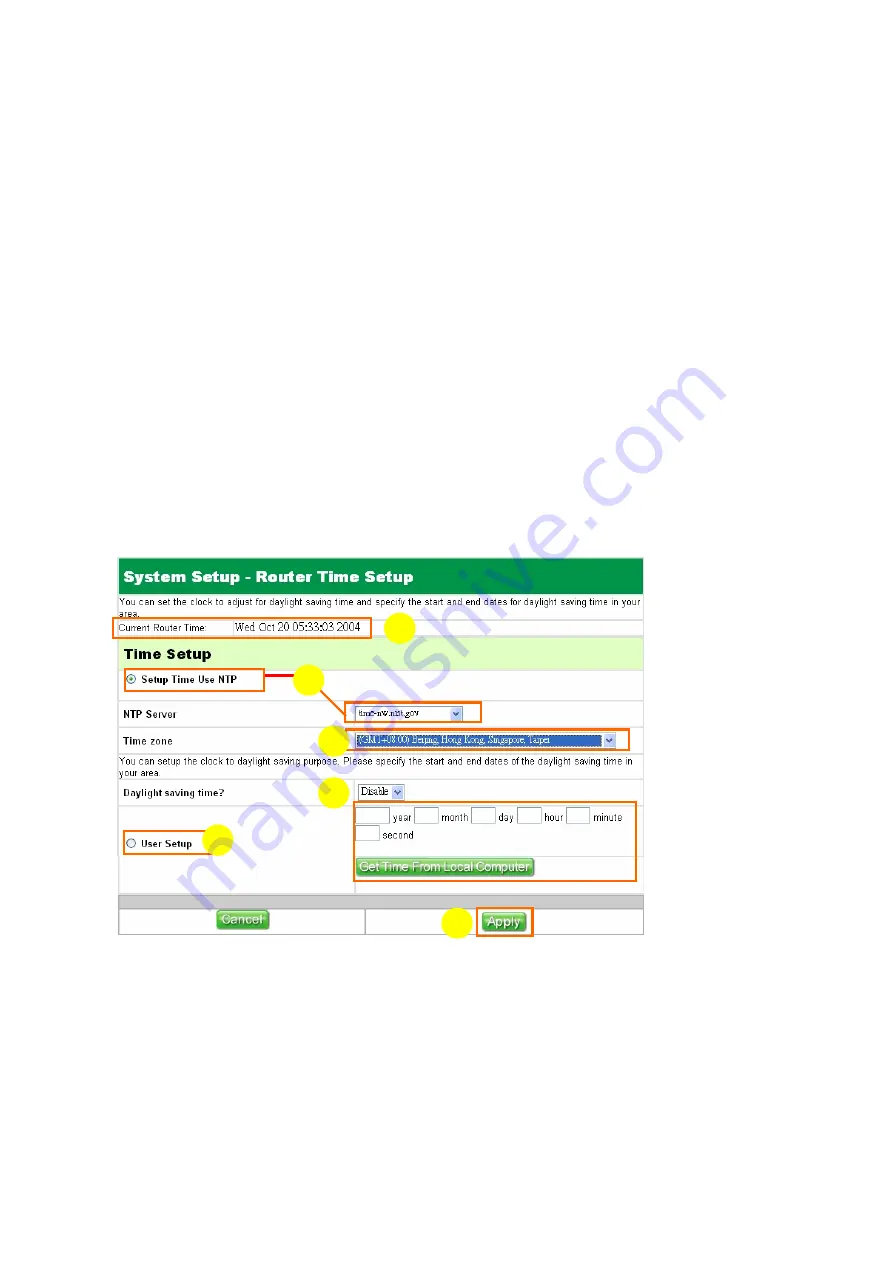
80
【
Steps
】
1. Current Router Time:
The current router time is shown automatically after you click
Apply
.
2. NTP
If you get a time from NTP server, please select one of the time suppliers.
3. Time zone
Select a time zone from where the accurate time can be supplied.
4. Daylight saving time?
If you select
Enable
, the summer and winter time will be adjusted automatically. If
you select
Disable
, DN-11007-N won
’
t do anything.
5. User Setup
If you prefer getting time manually, please select
User Setup
and input time
information in the blank fields or click
Get Time From Local Computer
to get time
from your computer.
6. Apply & Cancel
Click
Apply
to save the settings. If you want to clean the settings, please click
Cancel
. The functional button,
Cancel
can take effect after click on
Apply
.
1
6
4
5
3
2
















































