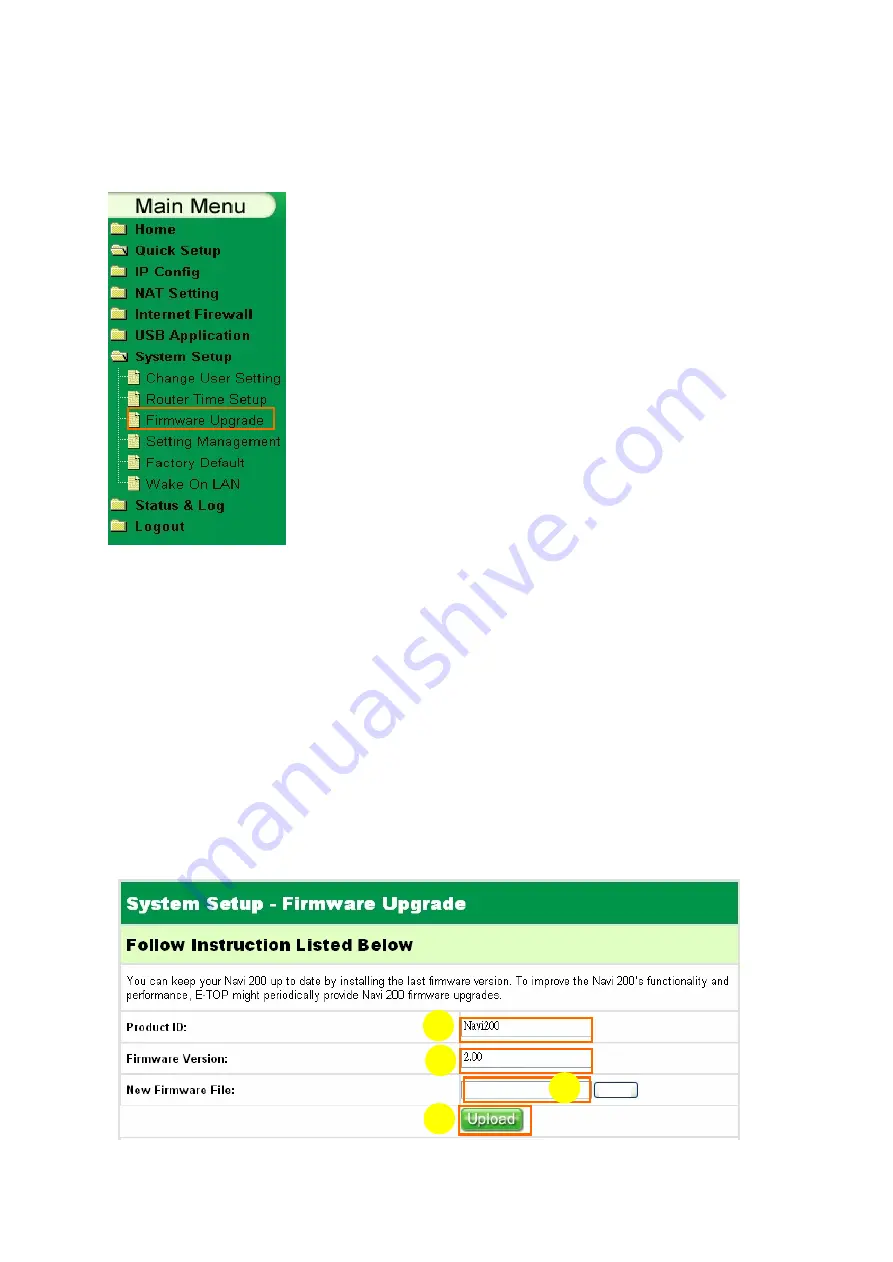
81
3.7.3 Firmware Upgrade
It will show you the DN-11007-N basic information, includes product ID, firmware version
and upgrade function. Follow the steps below to configure.
【
Steps
】
1. Product ID:
Your Product ID
“
DN-11007-N
”
for example will be shown automatically
after you selected Firmware Upgrade.
2. Firmware Version:
Your Firmware Version
“
2.00
”
for example will be shown automatically.
3. New Firmware File:
Click
Browse
…
to get the New Firmware File.
4. Upload
Click
Upload
to upgrade your DN-11007-N
’
s Firmware to a new version.
1
2
4
Select
Firmware Upgrade
in the
System Setup
menu.
Follow the instructions to enter the Firmware Upgrade
page to configure the settings you want.
※
Tips are given when you move your cursor over
each item.
Bowse
…
3
















































