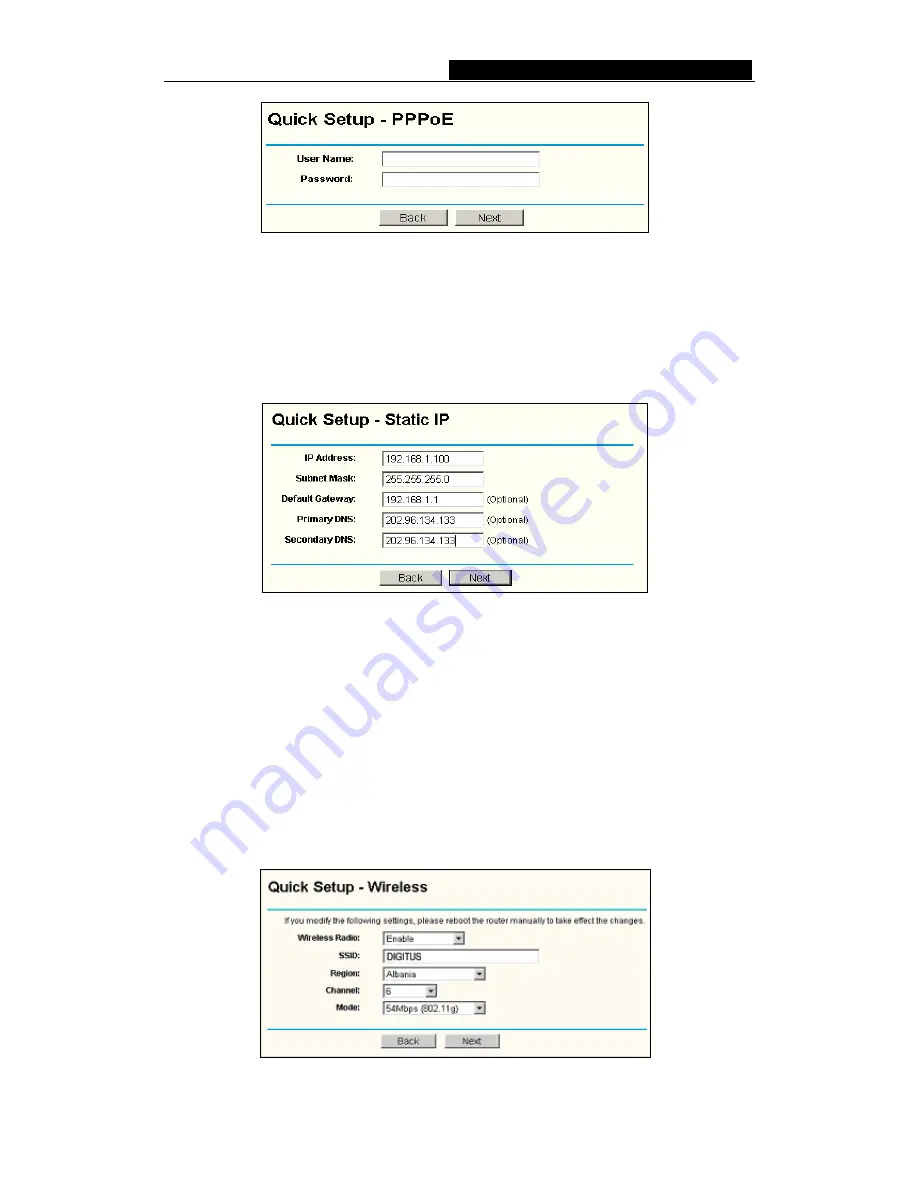
DN-7039-A
108M Wireless Router User Guide
Figure 4-7 Quick Setup - PPPoE
User Name and Password -
Enter the
User Name
and
Password
provided by your
ISP. These fields are case sensitive. If you have difficulty with this process, please
contact your ISP.
If you choose "
Dynamic IP
", the router will automatically receive the IP parameters from
your ISP without needing to enter any parameters.
If you Choose "
Static IP
", the Static IP settings page will appear, shown in figure 4-8:
Figure 4-8 Quick Setup - Static IP
Note:
The IP parameters should have been provided by your ISP.
IP Address -
This is the WAN IP address as seen by external users on the Internet
(including your ISP). Enter the IP address into the field.
Subnet Mask -
The Subnet Mask is used for the WAN IP address, it is usually
255.255.255.0
Default Gateway -
Enter the gateway into the box if required.
Primary
DNS -
Enter the DNS Server IP address into the boxes if required.
Secondary DNS -
If your ISP provides another DNS server, enter it into this field.
After you complete the above, click
Next
, the Wireless settings page will appear, shown
in figure 4-9.
Figure 4-9 Quick Setup - Wireless settings
-
11
-
Summary of Contents for DN-7039-A
Page 1: ...User s Manual ...
















































