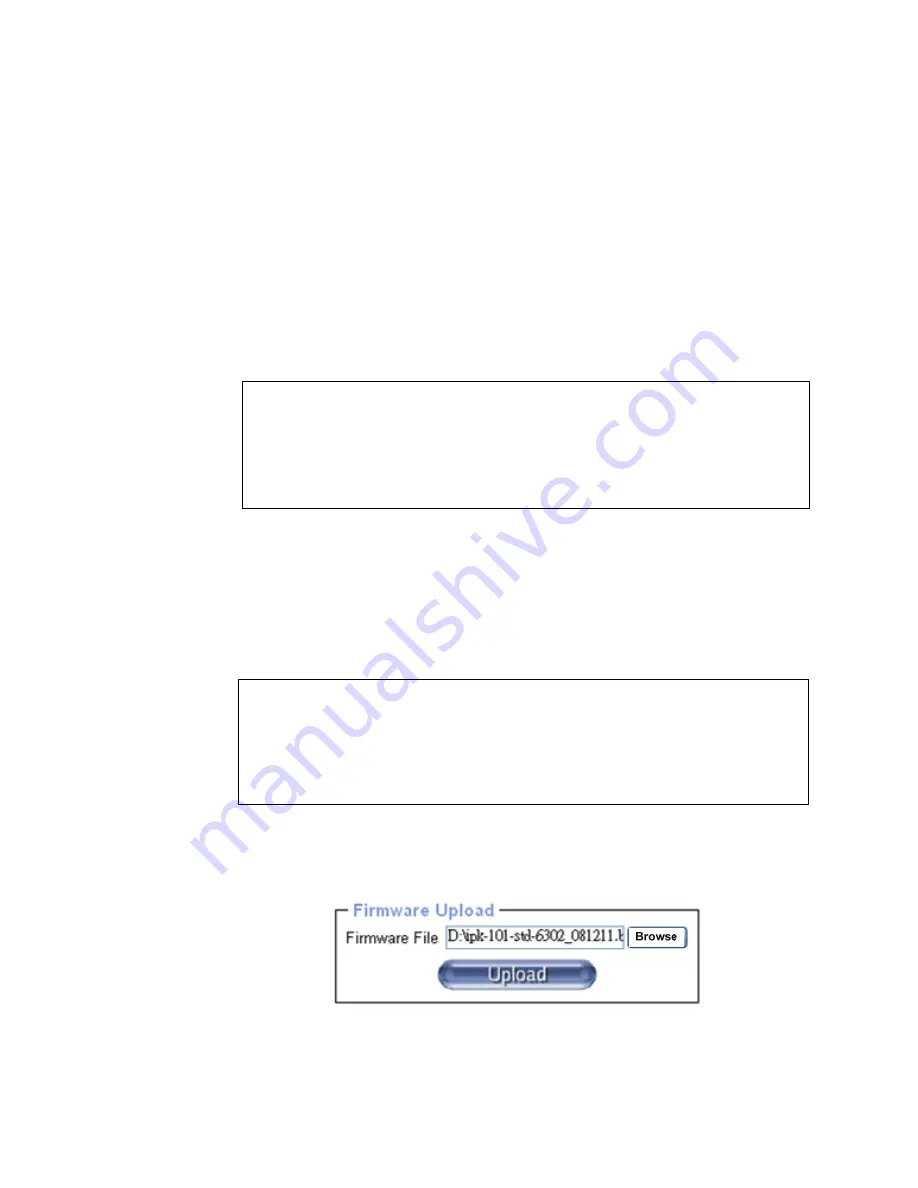
-107-
The IP-KVM is a complete standalone computer. The software it runs is
called firmware. The firmware of the IP-KVM can be updated remotely in
order to install new functionality or special features.
A new firmware update is a binary file which will be sent to you by email or
which you can download from the supplier web site. If the firmware file is
compressed (file suffix .zip) then you must unzip it before you can proceed.
Under the Windows operating system you may use WinZip from
http://www.winzip.com/ for decompression. Other operating systems might
provide a program called unzip.
Before you can start updating the firmware of your IP-KVM the new
uncompressed firmware file has to be accessible on the system that you
use for connecting to the IP-KVM.
The IP-KVM will automatically initiate a self-reboot upon completion of
upgrade process to make newly upgraded firmware effective. At the end of
countdown counter expires, the browser will redirect user to the login
homepage. Users shall refer to
Maintenance > Device Information
page
to check the firmware version and confirm the operation.
Warning !!!
IP-KVM
will verify firmware checksum before proceed upgrade procedure.
The mechanism help to prevent false firmware file to damage
IP-KVM
. It is
crucial to keep a steady power supply during the procedure otherwise the
power-off event may damage the permanent storage and disable
IP-KVM
.
Updating the firmware is a three-stage process:
1. Upload the new firmware file onto the IP-KVM unit.
In order to do that you need to select the file on your local system using
the button “
Browse
” of the Upload Firmware panel. Click
Upload
. Once
the firmware file has been uploaded, it is checked whether it is a valid
firmware file and whether there were any transmission errors. In case of
any error the Upload Firmware function will be aborted.
Warning !!!
This process is not reversible and might take few minutes. During this
upgrading process, we should not disconnect the power or the
Ethernet cable, since it may causes upgrade failure and destroy the
image in Flash memory.















































