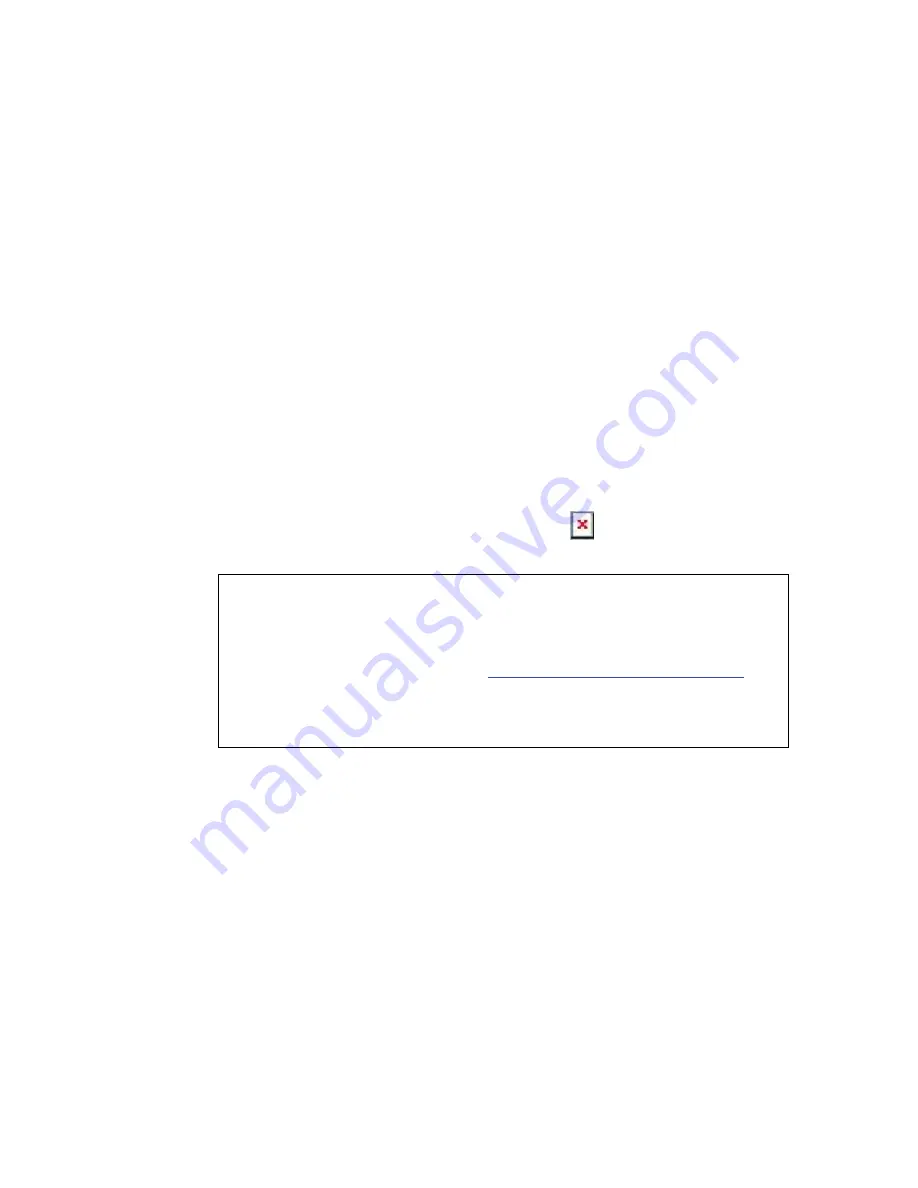
-113-
3.
Login to IP-KVM fails.
Was the correct combination of user and password given? On delivery, the user
“super” has the password “pass”. Moreover your browser must be configured to
accept cookies.
4.
When a PC connects to the host USB (mini connector) and runs the P Setup
utility, an error message occurred: “Exception processing message ...”
This problem may due to BIOS setting improperly. This problem will be
disappeared after correcting the BIOS setting. If the PC does not equip with floppy
diskette, please set BIOS to "
floppy not installed
", not "floppy 1.44MB".
5.
In the browser the web pages are inconsistent or chaotic.
Make sure your browser cache settings are feasible. Especially make sure the
cache settings are not set to something like “never check for newer pages”.
Otherwise web pages may be loaded from your browser cache and not from the
IP-KVM device itself.
6.
The Remote Console window of IP-KVM cannot be opened.
(1) Please make sure the remote console PC has been installed with Java
Runtime Environment (v1.5 or above).
When trying to open the Remote Console, the
icon will appear on the
upper-right corner if no Java Runtime Environment.
Notes:
1. In order to run this function, the system need support JRE (Java
Runtime Environment) version 5.0 (v1.5) or above. You can get the
Java Software from the website
http://www.java.com/en/download/
2. It’s recommended to install newer Java version (e.g., version 6 update
11 or above) for better performance.
(2) Possibly a firewall prevents access to the Remote Console. Make sure the
TCP port
443
(for both HTTPS and RFB) and
#80
(for HTTP)
are open for
incoming TCP connection establishments.
7.
The Remote Console (Java Applet) hanged.
The reason may be hidden in the very details of the Windows memory
management configuration. The issue was that Windows was allocating more
memory to system cache than to applications. Solving the issue is trivial:
(a) Go to Control Panel - System.
(b) In the Advanced tab, click Performance Settings.
(c) Click the Advanced tab.
(d) Memory Usage is probably adjusted for Best performance of System cache,
change it to Best performance of
Programs
(default value) and click OK.
(e) Restart computer. The problem should then disappear.














































