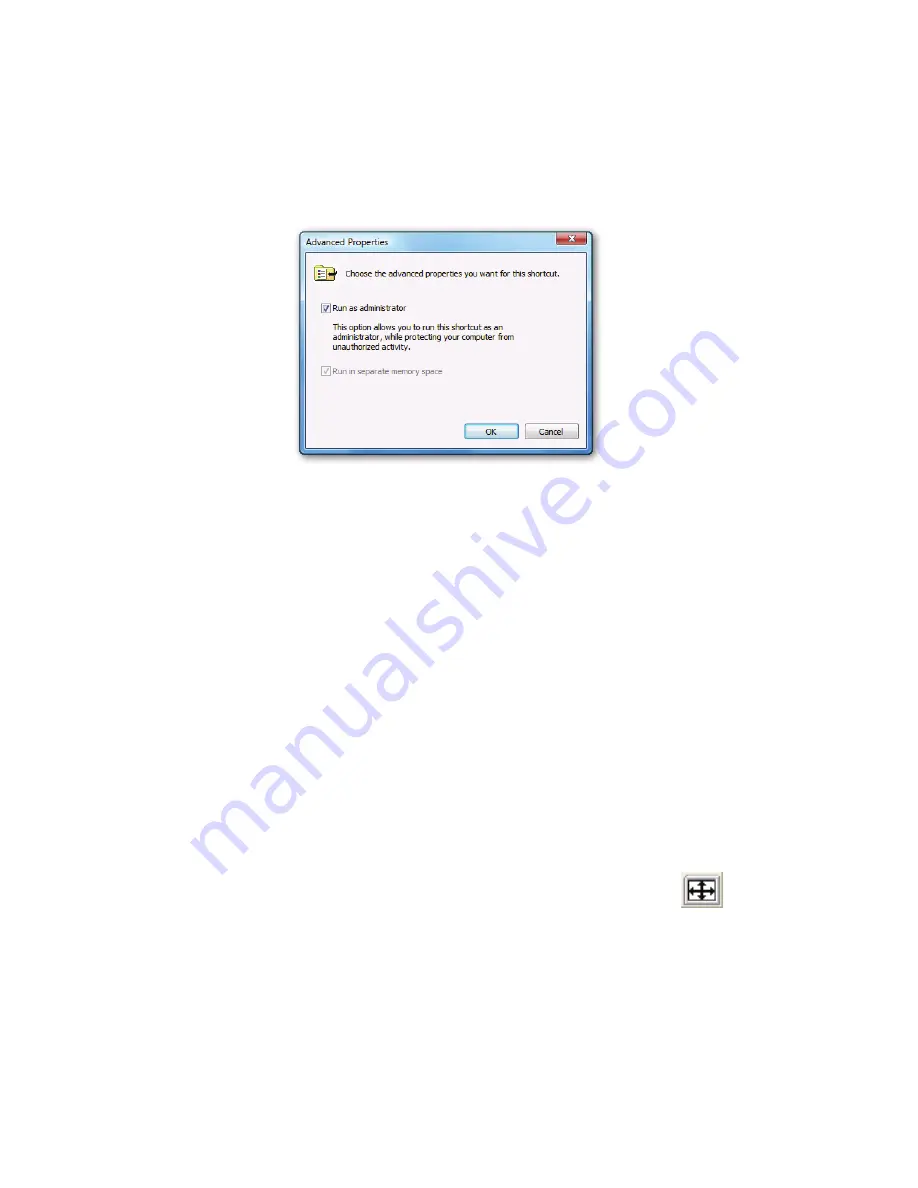
-115-
10.
In Windows Vista, when Remote Console is opened, the mouse won’t work in
Remote Console window, and Drive Redirection won’t work either.
You should run IE in Administrator mode;
(a) right-click on IE shortcut, select "Run as administrator", or
(b) right-click on IE shortcut, select properties, Shortcut-Advanced properties,
select "Run as administrator". Note: this will always start IE in Administrator
mode.
11.
Virtual Media (Drive Redirection) fails to connect to an USB drive
This problem may due to BIOS setting improperly. This problem will be
disappeared after correcting the BIOS setting. If the PC does not equip with
floppy diskette, please set BIOS to "
floppy not installed
", not "floppy 1.44MB".
12.
When connecting Local console, the computer VGA resolution does not
match the monitor’s resolution
.
Make sure VGA resolution works fine if directly connect the monitor to the computer.
Please turn off the computer, wait few seconds then turn on again. Notice that during
computer startup, it will try to obtain the information of the connected monitor
resolution from its VGA port. So before computer startup, the monitor and KVM
switch should be already ON and running. - Please follow the power up procedures:
power on monitor, power on IP-KVM, wait for IP-KVM startup complete (about 60
seconds), and then power on the Host (Target) computer.
13.
The video quality is bad or the picture is grainy
Try to correct the brightness and contrast settings (in Options > Video Settings)
until satisfaction, or simply click on the “Auto Adjust Video” button
to correct a flickering video.
14.
The video data on the local monitor is surrounded by a black border.
This is not a failure. The local monitor is programmed to a fixed video mode that
can be selected in the video settings of the IP-KVM. Refer to the Section called
Control Bar of Remote Console
in Chapter 4 for further explanation.
15.
The local monitor displays video data but the remote screen remains blank.
If the Remote Console is connected (look at the status line of the Remote Console)
you should verify that the flat panel interface is not switched off by the video driver
of your operating system.











































