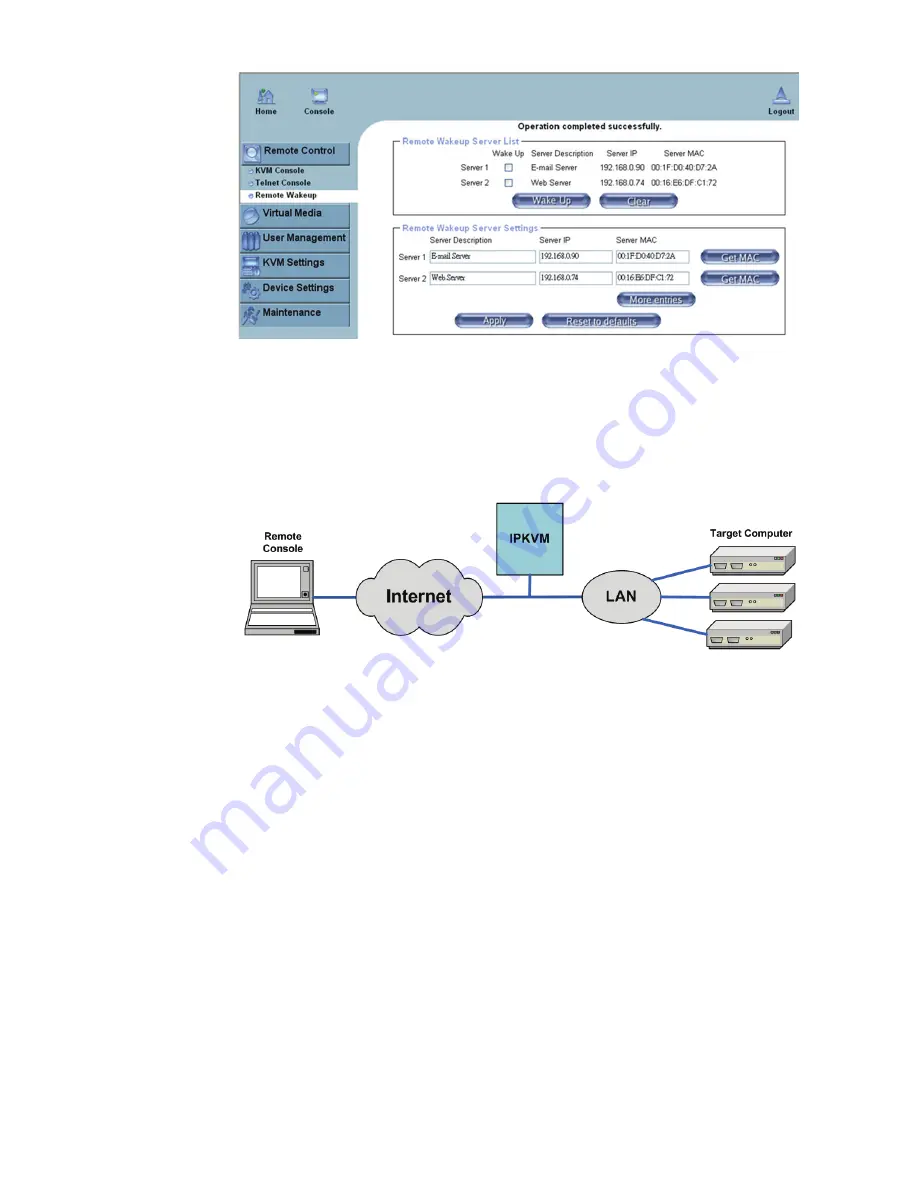
-56-
11.1.3 Remote Wakeup
The IP-KVM provides the remote power wakeup function, which can
remotely wake up the sleeping computer. With this feature, the
computers that are not in use for now can be shut down and remotely
wake up the computer when want to use it, and thus save the power
energy.
Settings
on target computer:
In order to be waked up, some settings have to be done on the target
computer:
1. BIOS setting:
Have the wake up function in BIOS
Enabled
Note: the naming in BIOS varies depending on the BIOS type, it may
be
Wake On LAN/PME
,
PME Event Wake Up
, or
Power On By PCI
Device
.
















































