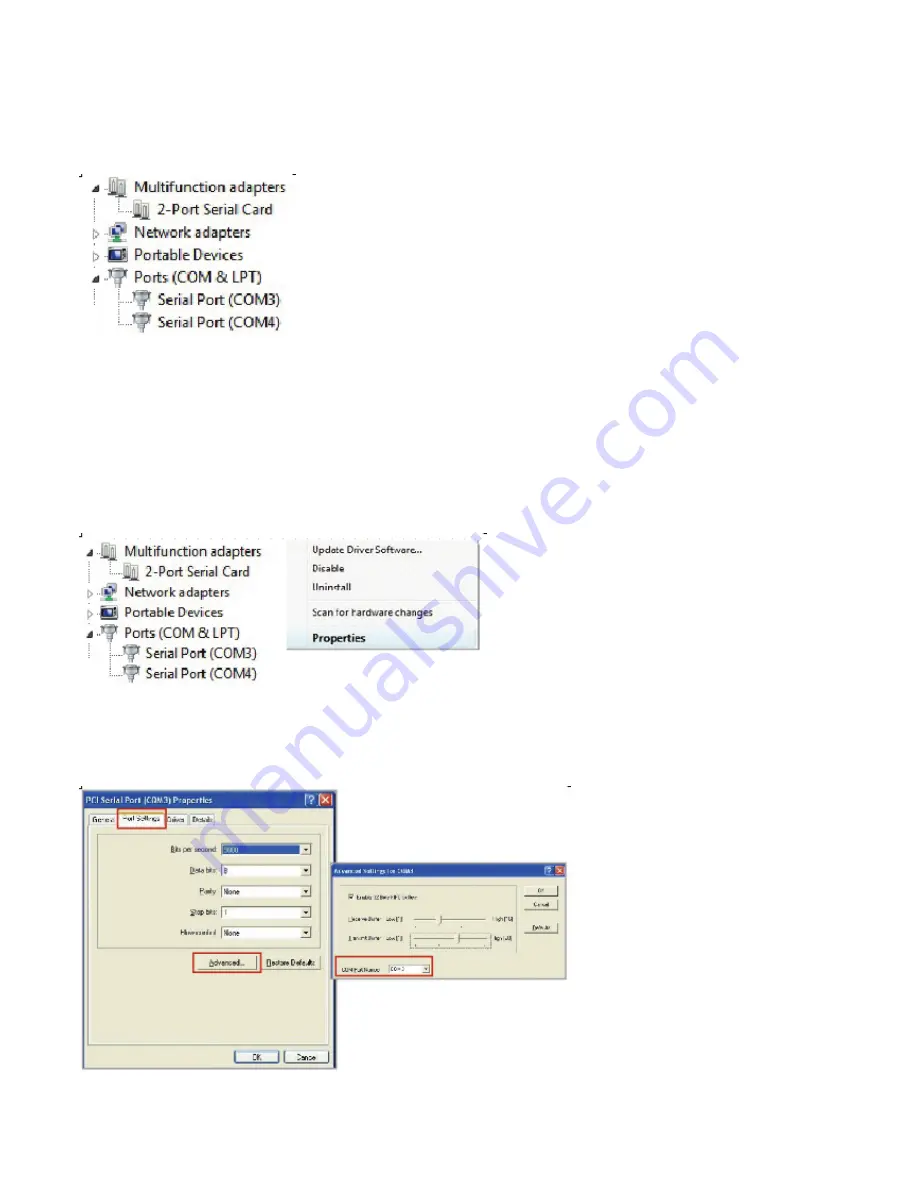
Hardware Verity
Please launch the "Device Manager" to verity hardware installation correctly.
Start > Controller Panel > System > Device Manager
* The number of COM ports will depend on what products you bought.
Port Setting
After installing RS-232 PCI serial board successfully, you can modify the setting for each
serial port in device manager.
1. Right click your mouse on the COM port, and select "Properties".
2. Select "Port Setting" page to modify COM port setting.
3. Select "Advanced" icon, you can modify COM port number and FIFO.






















