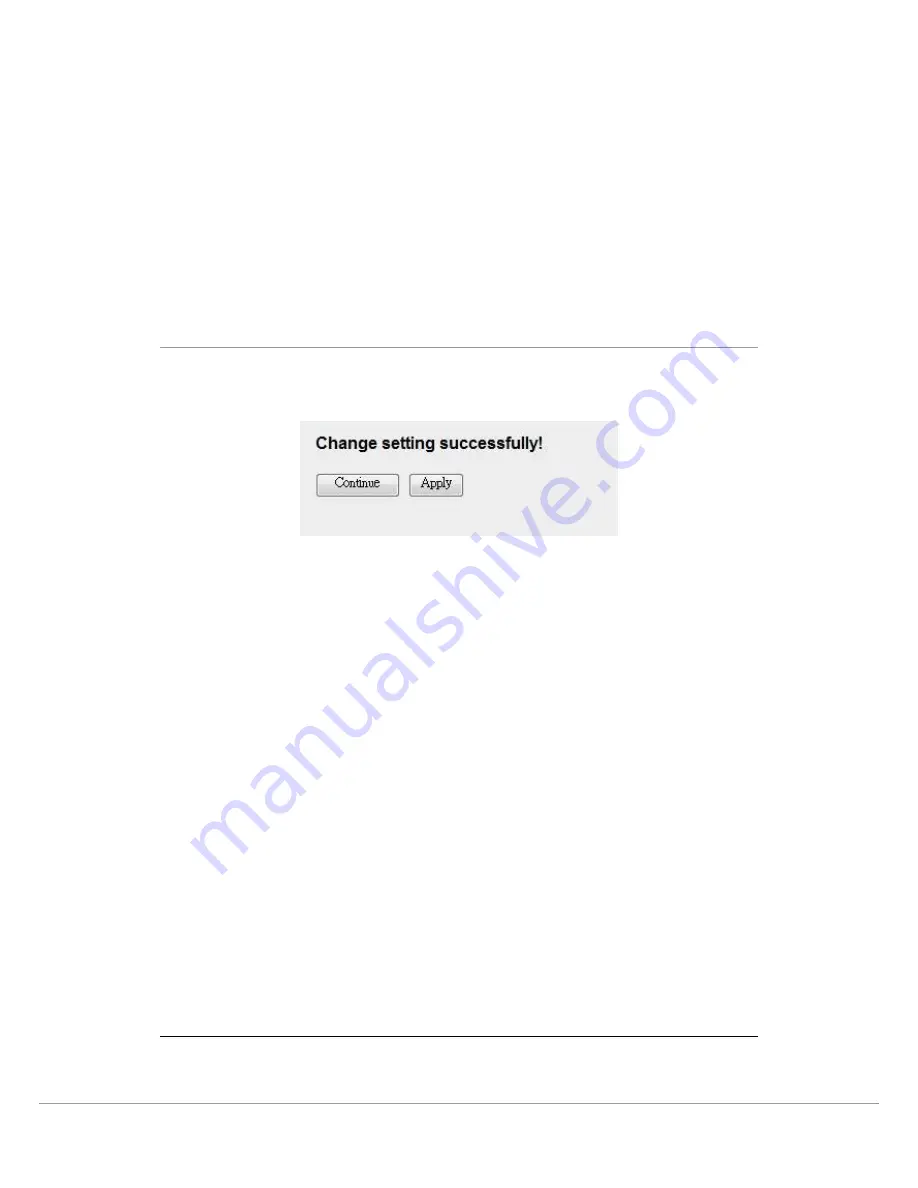
94
IP Address
Enter the IP address that is allowed to access the router.
Subnet Mask
Enter the Subnet Mask that is allowed to access the router.
ACL Table
The ACL settings will be listed here. You can click “Delete
Selected” to delete the settings you have selected. If you want
remove all settings from the table, just click "Delete All"
button.
When you finish, click ‘Apply Changes’. You’ll see the following message
displayed on web browser:
Press ‘Continue’ to save the settings made and back to web management
interface; press ‘Apply’ to save the settings made and restart the router so the
settings will take effect after it reboots.
5.2.7.7. DMZ
The DMZ Host is a local computer exposed to the Internet. When setting a
particular internal IP Address as the DMZ Host, all incoming packets will be
checked by the firewall and NAT algorithms then passed to the DMZ Host.
For example, if you have a local client PC that cannot run an Internet application
(e.g. Games) properly from behind the NAT firewall, then you can open the client
up to unrestricted two-way Internet access by defining a DMZ Host.
















































