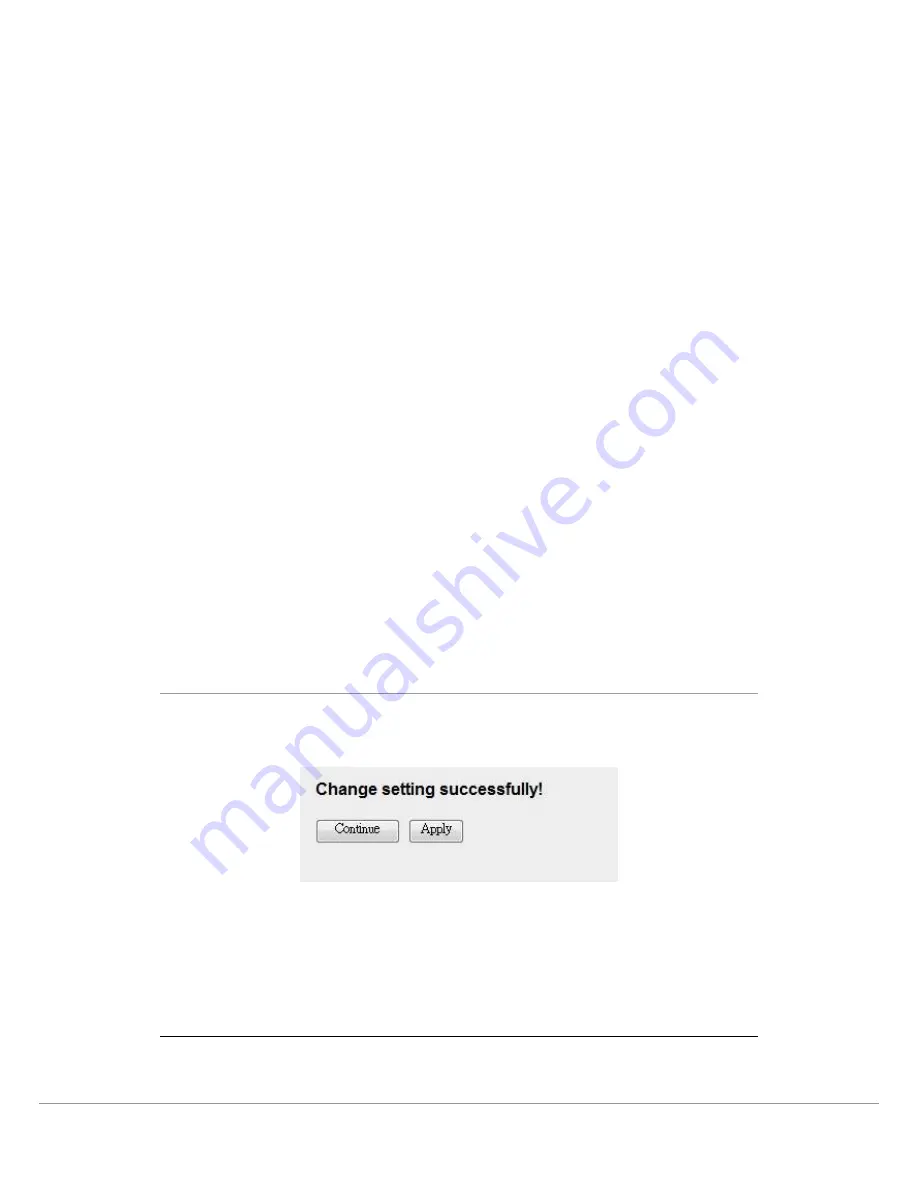
35
System Description
Enter the system description of the router.
System Contact
Enter the contact person and/or contact information for
the router.
System Name
Assign an administratively name for the router.
System Location
The physical location of the router.
System Object ID
It is the vendor object identifier. The vendor’s
authoritative identification of the network management
subsystem contained in the entity.
Trap IP Address
Destination IP address of the SNMP trap.
Community name
(read-only)
Name of the read-only community. This read-only
community allows read operation to all objects in the
MIB.
Community name
(write-only)
Name of the write-only community. This write-only
community allows write operation to the objects defines
as read-writable in the MIB.
When you finish, click ‘Apply Changes’. You’ll see the following message
displayed on web browser:
Press ‘Continue’ to save the settings made and back to web management
interface; press ‘Apply’ to save the settings made and restart the router so the
settings will take effect after it reboots.
















































