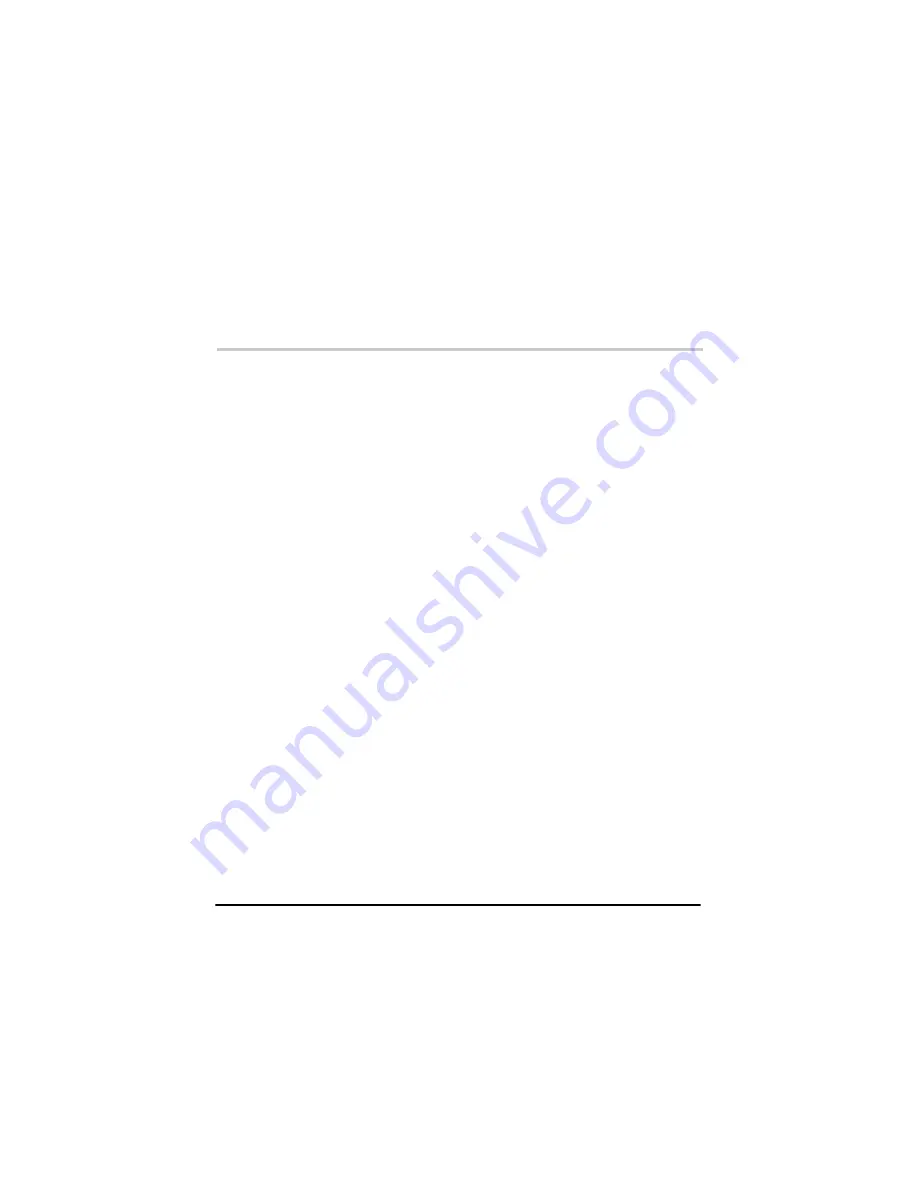
Release 1.0
Digium, Inc.
Page 15
Chapter 2
Card Installation
This chapter provides the following information:
Unpacking the Card
When you unpack your card, carefully inspect it for any damage that may
have occurred in shipment. If damage is suspected, file a claim with the
carrier and contact your reseller where the card was purchased, or Digium
Technical Support (877.546.8963 or 1.877.LINUXME!). Keep the
original shipping container to use for future shipment or proof of damage
during shipment.
Note:
Only qualified service personnel should install the card. Users
should not attempt to perform this function themselves.
Summary of Contents for TDM400P
Page 1: ...TDM400P User s Manual June 28 2005 Release 1 0...
Page 12: ...Page 12 Digium Inc Release 1 0 Table Of Contents...
Page 30: ...Page 30 Digium Inc Release 1 0 Chapter 2 Card Installation...
Page 36: ...Page 36 Digium Inc Release 1 0 Chapter 3 Configuration...
Page 42: ...Page 42 Digium Inc Release 1 0 Chapter 5 Troubleshooting...
Page 48: ...Page 48 Digium Inc Release 1 0 Appendix A Pin Assignments...
Page 58: ...Page 58 Digium Inc Release 1 0 Appendix C Asterisk Configuration Commands...
Page 62: ...Page 62 Digium Inc Release 1 0 Appendix D Dial Plan Applications...
Page 72: ...Page 72 Digium Inc Release 1 0 Appendix E Glossary and Acronyms...
















































