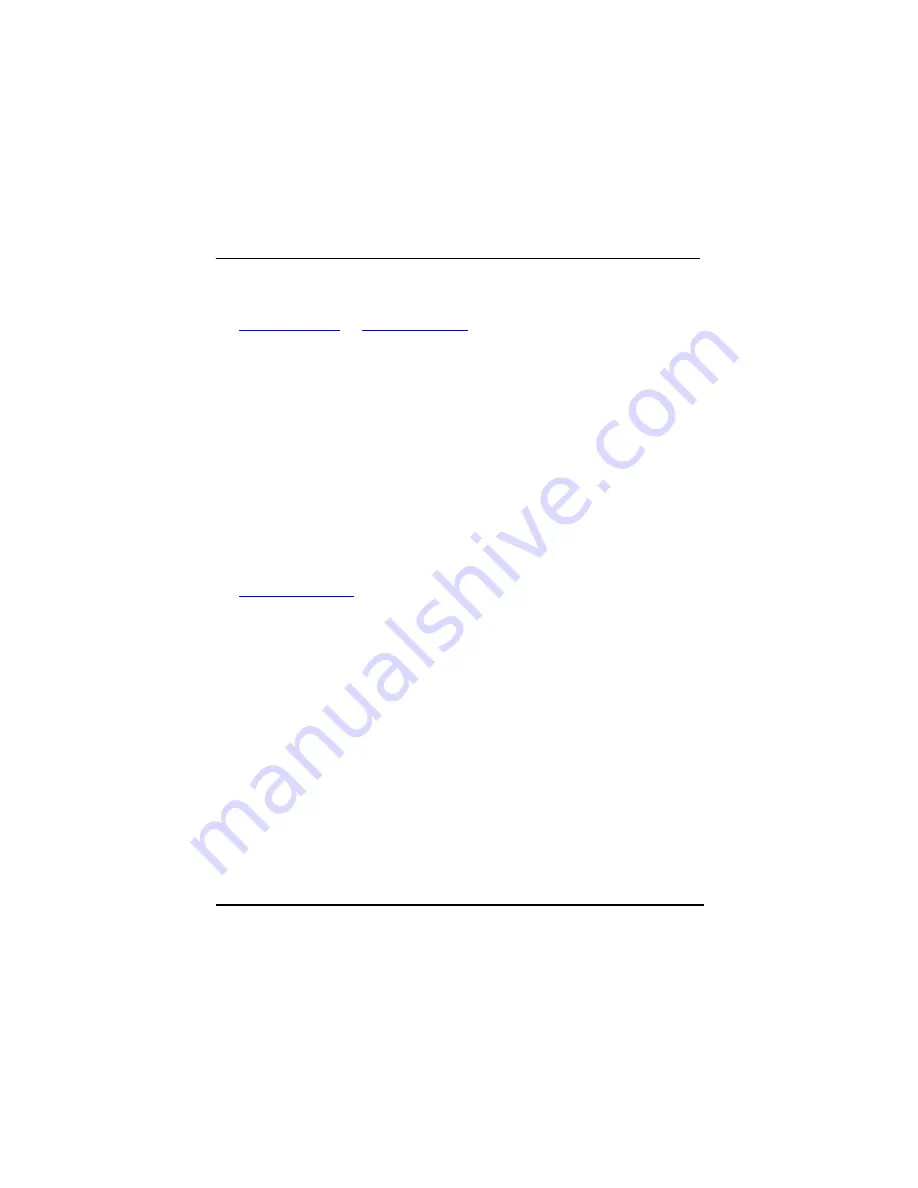
Release 1.0
Digium, Inc.
Page 25
Chapter 2: Card Installation
2.
Check out the latest driver code and Asterisk software from
ftp.digium.com
or
cvs.digium.com
. The following example is
provided to check out the code from the CVS repository:
# cd /usr/src
# export CVSROOT=:pserver:anoncvs@cvs.
digium.com:/usr/cvsroot
# cvs login
# cvs checkout zaptel libpri asterisk
Note:
The password is
anoncvs
.
This will create the following directories: zaptel, libpri, and asterisk.
Complete instructions for installing Asterisk is available at
www.asterisk.org
.
3.
Install the zaptel drivers. Compiling the directories is straightforward.
Change to each directory and type
make install
. Compile in this
order: zaptel, libpri, and asterisk.
Type the following:
# cd /usr/src/zaptel
# make clean
# make install
Note:
If the build fails, it may be because you are missing one of
the build dependencies, the kernel source, or development tools.
Feel free to contact your reseller where the card was purchased, or
Summary of Contents for TDM400P
Page 1: ...TDM400P User s Manual June 28 2005 Release 1 0...
Page 12: ...Page 12 Digium Inc Release 1 0 Table Of Contents...
Page 30: ...Page 30 Digium Inc Release 1 0 Chapter 2 Card Installation...
Page 36: ...Page 36 Digium Inc Release 1 0 Chapter 3 Configuration...
Page 42: ...Page 42 Digium Inc Release 1 0 Chapter 5 Troubleshooting...
Page 48: ...Page 48 Digium Inc Release 1 0 Appendix A Pin Assignments...
Page 58: ...Page 58 Digium Inc Release 1 0 Appendix C Asterisk Configuration Commands...
Page 62: ...Page 62 Digium Inc Release 1 0 Appendix D Dial Plan Applications...
Page 72: ...Page 72 Digium Inc Release 1 0 Appendix E Glossary and Acronyms...
















































