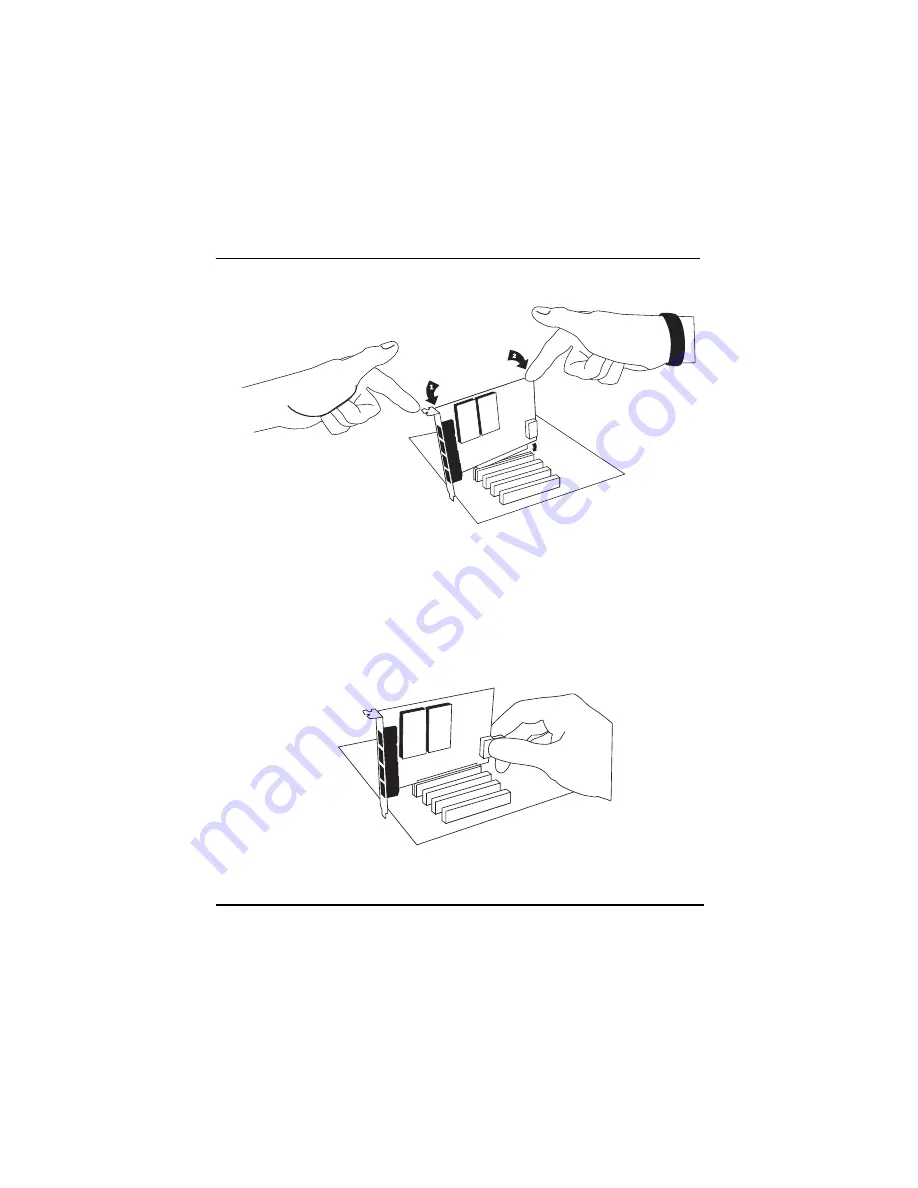
Release 1.0
Digium, Inc.
Page 21
Chapter 2: Card Installation
Figure 3: Insert the Card
4.
If your card has any FXS modules, you will also need to connect the
power cable from your computer’s power supply to the back of the
card. Insert a four-pin 12 volt connector (disk drive power supply
cable, e.g. hard drive) into the white plastic connector on the rear of
the card. See Figure 4.
Figure 4: Connect Power for FXS Modules
Summary of Contents for TDM400P
Page 1: ...TDM400P User s Manual June 28 2005 Release 1 0...
Page 12: ...Page 12 Digium Inc Release 1 0 Table Of Contents...
Page 30: ...Page 30 Digium Inc Release 1 0 Chapter 2 Card Installation...
Page 36: ...Page 36 Digium Inc Release 1 0 Chapter 3 Configuration...
Page 42: ...Page 42 Digium Inc Release 1 0 Chapter 5 Troubleshooting...
Page 48: ...Page 48 Digium Inc Release 1 0 Appendix A Pin Assignments...
Page 58: ...Page 58 Digium Inc Release 1 0 Appendix C Asterisk Configuration Commands...
Page 62: ...Page 62 Digium Inc Release 1 0 Appendix D Dial Plan Applications...
Page 72: ...Page 72 Digium Inc Release 1 0 Appendix E Glossary and Acronyms...
















































