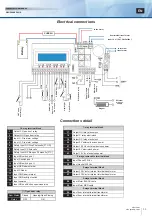DIGIWAY PLUS
INSTALLATION MANUAL
EN
General safety precautions
General safety precautions
This manual is intended for professional installers, adequately trained.
This manual is intended for professional installers, adequately trained.
Installation and connections must be carried out in accordance with Good Working Practice and in compliance with the
Installation and connections must be carried out in accordance with Good Working Practice and in compliance with the
current Regulations. Poor installation could be source of a health & safety hazard.
current Regulations. Poor installation could be source of a health & safety hazard.
Read this manual carefully before commencing the installation.
Read this manual carefully before commencing the installation.
First check all of the existing door and frame structure - verify its integrity, stability and strength.
First check all of the existing door and frame structure - verify its integrity, stability and strength.
If necessary modify the structure in order to make it standard, being aware of all the possible
If necessary modify the structure in order to make it standard, being aware of all the possible
problems which could occur during normal use.
problems which could occur during normal use.
Verify that all the zones where there is a risk of crushing, dragging, shearing and other dangers, are protected by electronic
Verify that all the zones where there is a risk of crushing, dragging, shearing and other dangers, are protected by electronic
safety, safety freeboards or barriers.
safety, safety freeboards or barriers.
These devices must be installed in compliance with the current laws and in a perfectly workmanlike way, also in relation to
These devices must be installed in compliance with the current laws and in a perfectly workmanlike way, also in relation to
the place of use, the type of use and the operating logic of the product.
the place of use, the type of use and the operating logic of the product.
The forces developed by the complete system must comply with the current standards and, where this is not possible,
The forces developed by the complete system must comply with the current standards and, where this is not possible,
protect the zones with electronic safety devices.
protect the zones with electronic safety devices.
Apply hazardous area notices required by the applicable regulations.
Apply hazardous area notices required by the applicable regulations.
Before the actuator is connected, make sure that the plate details corresponds to those of the mains power and that there
Before the actuator is connected, make sure that the plate details corresponds to those of the mains power and that there
is a differential circuit-breaker and an adequate protection against overcurrents on the supply side of the system.
is a differential circuit-breaker and an adequate protection against overcurrents on the supply side of the system.
Fit a Dual Pole disconnection switch with contact opening gap of at least of 3 mm.
Fit a Dual Pole disconnection switch with contact opening gap of at least of 3 mm.
Interrupt the power supply before opening the cover of the actuator for any maintenance or repairing intervention.
Interrupt the power supply before opening the cover of the actuator for any maintenance or repairing intervention.
Handling of electronic parts must be carried out wearing grounded antistatic bracelets to avoid any static damage.
Handling of electronic parts must be carried out wearing grounded antistatic bracelets to avoid any static damage.
Servicing the actuator is of fundamental importance if the system is to operate correctly and safely.
Servicing the actuator is of fundamental importance if the system is to operate correctly and safely.
Comply with the manufacturer’s instructions described in this manual.
Comply with the manufacturer’s instructions described in this manual.
Only use genuine spare parts if replacements or repairs are required.
Only use genuine spare parts if replacements or repairs are required.
The motor manufacturer declines any responsability in the event of component parts fi tted that are not compatible with the
The motor manufacturer declines any responsability in the event of component parts fi tted that are not compatible with the
safe and correct operation.
safe and correct operation.
The actuator must be installed only inside buildings
The actuator must be installed only inside buildings
The manufacturer declines all liability for damage caused by assembly on the outside, without adequate protection.
The manufacturer declines all liability for damage caused by assembly on the outside, without adequate protection.
This product cannot be installed in places with an explosive atmosphere or in the presence of infl ammable fumes or
This product cannot be installed in places with an explosive atmosphere or in the presence of infl ammable fumes or
gases.
gases.
General safety precautions
General safety precautions.................................................................................................................................
................................................................................................................................. 2
2
Machinery Directive
Machinery Directive ............................................................................................................................................
............................................................................................................................................ 3
3
Instructions of use
Instructions of use ..............................................................................................................................................
.............................................................................................................................................. 3
3
Declaration of the Manufacturer
Declaration of the Manufacturer .........................................................................................................................
......................................................................................................................... 3
3
Identifying product and parts
Identifying product and parts ..............................................................................................................................
.............................................................................................................................. 4
4
Accessories
Accessories .......................................................................................................................................................
....................................................................................................................................................... 5
5
Overall dimensions and mounting guide
Overall dimensions and mounting guide ............................................................................................................
............................................................................................................ 6
6
Technical specifi cations
Technical specifi cations ......................................................................................................................................
...................................................................................................................................... 7
7
Mechanic installation - Sliding arm version
Mechanic installation - Sliding arm version ........................................................................................................
........................................................................................................ 8
8
Mechanic installation - Articulated arm version
Mechanic installation - Articulated arm version ..................................................................................................
.................................................................................................. 9
9
Wiring diagram and connections
Wiring diagram and connections ........................................................................................................................
........................................................................................................................ 11
11
LED messages
LED messages ...................................................................................................................................................
................................................................................................................................................... 12
12
Getting started
Getting started ....................................................................................................................................................
.................................................................................................................................................... 12
12
•
•
Step I : Set-up
Step I : Set-up .............................................................................................................................................
............................................................................................................................................. 13
13
•
•
Step II : Confi guration
Step II : Confi guration ..................................................................................................................................
.................................................................................................................................. 14
14
•
•
Step III : Door calibration
Step III : Door calibration .............................................................................................................................
............................................................................................................................. 15
15
•
•
Step
Step IV : Adjustings
IV : Adjustings ......................................................................................................................................
...................................................................................................................................... 16
16
•
•
Step
Step V : Advanced sets
V : Advanced sets ................................................................................................................................
................................................................................................................................ 17
17
Disabled persons settings
Disabled persons settings ..................................................................................................................................
.................................................................................................................................. 19
19
Radio transmitters management
Radio transmitters management .......................................................................................................................
....................................................................................................................... 20
20
Reset to factory default & system reset
Reset to factory default & system reset ..............................................................................................................
.............................................................................................................. 20
20
Double door installing
Double door installing .........................................................................................................................................
......................................................................................................................................... 21
21
Warranty
Warranty ............................................................................................................................................................
............................................................................................................................................................ 25
25
Summary
Summary
pag.
pag.
2
cdvi.com
cdvigroup.com