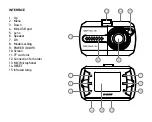BATTERY
Fully charged
Not fully charged
Low battery
Battery is discharged
The dashcam’s built-in battery is not designed for it to operate continuously off-line and is only
used to ensure that the device’s internal timer works and properly finishes a video recording when
the external power is interrupted. When external power is provided, the device indicator turns red.
The device shuts off automatically. The indicator turns green. If a memory card is installed in the
dashcam, video recording will begin. The blue indicator will start flashing. The in-built battery charges
when the external power supply is connected. The charge status is shown in the bottom right corner.
TROUBLESHOOTING
Problem:
Cannot take a photo/video.
Possible solution:
Check if there is enough free space on the TF card.
Problem:
The video does not stop automatically.
Possible solution:
Use a high-speed TF card compatible with SDHC. This TF card will be marked С6/
С10. The card must be formatted before use.
Summary of Contents for FreeDrive 105
Page 1: ...USER MANUAL BEDIENUNGSANLEITUNG Dashcam Autokamera FreeDrive 105...
Page 2: ......
Page 23: ...ZUS TZLICHE FUNKTIONEN DER TASTEN...
Page 26: ...RUS DIGMA...
Page 27: ...1 2 3 TF TF 4 TF 5 6 60 10 7 8 TF 32...
Page 29: ...1 2 3 4 Mini USB 5 6 7 8 Mode 9 POWER 10 11 TF 12 13 MIC 14 RESET 15...
Page 30: ...1 UP 2 3 MENU MENU 1920 1088 30 1280 720 30 640 480 30 1 3 5...
Page 32: ...1 3 50 60 3 5 10 microSD...
Page 33: ...4 Down 5 miniUSB SD SD 6 7 Mode 8 Power 5 SD...
Page 34: ...Power Power Power 9 microSD microSD 6 10 Reset Reset...
Page 35: ......
Page 36: ...TF TF SDHC TF 6 10...
Page 37: ...AV HDMI AV HDMI 5 40 85 24 30...
Page 39: ...IMEI...
Page 40: ...ISO 13406 2 Digma...
Page 41: ...Digma...
Page 42: ...Digma Digma 2300 1 7 02 1992 24 30...
Page 45: ......
Page 46: ...2 6 2016...
Page 47: ......