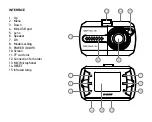BUTTONS AND CONNECTORS
1. UP button
Menu navigation button Up.
2. Operation mode indicator
The red indicator is for power supply and battery charging, the blue indicator displays the dashcam
operation mode. The red indicator is on when the internal battery is charging. The indicator goes off
when the battery is fully charged. The indicator flashes during recording. When the recoding stops,
the blue indicator goes off.
3. MENU button
Settings menu button. Each dashcam mode (video, photo, playback) has two settings menu tabs. The
first tab is for customized settings for the current mode. The second tab is for system settings, which
are the same for all three modes. Therefore, common system options can be set from any of the three
modes. And customized settings for one mode can only be set from the corresponding mode.
Stop the video recording to enter the settings menu. Briefly press the MENU button. The list of menu
items for all three modes is provided below:
Video Recording Mode -> Video Recording Mode Settings:
Video resolution:
video resolution settings in video recording mode.
Available values:
1920х1088 (30 f/s), 1280х720 (30 f/s), 640х480 (30 f/s)
Loop recording:
duration of recorded video files. Values: Off, 1 min, 3 min, 5 min When Off is selected,
the recording will be made into one file until the memory is full, then the recording will stop. When
selecting one of the time values, the recording will be made into files of specified length. When the
memory is full, new files will be recorded over the oldest ones.
Exposure:
manual adjustment of sensor light sensitivity. Values: -2.0, -5/3, -4/3, -1.0, -2/3, -1/3 0.0,
Summary of Contents for FreeDrive 105
Page 1: ...USER MANUAL BEDIENUNGSANLEITUNG Dashcam Autokamera FreeDrive 105...
Page 2: ......
Page 23: ...ZUS TZLICHE FUNKTIONEN DER TASTEN...
Page 26: ...RUS DIGMA...
Page 27: ...1 2 3 TF TF 4 TF 5 6 60 10 7 8 TF 32...
Page 29: ...1 2 3 4 Mini USB 5 6 7 8 Mode 9 POWER 10 11 TF 12 13 MIC 14 RESET 15...
Page 30: ...1 UP 2 3 MENU MENU 1920 1088 30 1280 720 30 640 480 30 1 3 5...
Page 32: ...1 3 50 60 3 5 10 microSD...
Page 33: ...4 Down 5 miniUSB SD SD 6 7 Mode 8 Power 5 SD...
Page 34: ...Power Power Power 9 microSD microSD 6 10 Reset Reset...
Page 35: ......
Page 36: ...TF TF SDHC TF 6 10...
Page 37: ...AV HDMI AV HDMI 5 40 85 24 30...
Page 39: ...IMEI...
Page 40: ...ISO 13406 2 Digma...
Page 41: ...Digma...
Page 42: ...Digma Digma 2300 1 7 02 1992 24 30...
Page 45: ......
Page 46: ...2 6 2016...
Page 47: ......