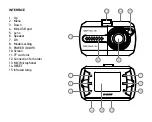+1/3, +2/3, +1.0, +4/3, +5/3, +2.0.
Motion detector:
motion detector function on/off: the dashcam will automatically start video
recording when it detects motion. The recording lasts 30 seconds, then the dashcam switches to
standby mode until the next motion is detected. Values: ON/OFF
Microphone:
sound recording on/off during video recording. Values: ON/OFF
Stamp:
switch on/off the date/time stamp—video recording date and time information overlay on the
video image. Values: ON/OFF
G-sensor
tracks changes in acceleration, both positive and negative (hard braking or hard
acceleration), thereby automatically identifying incidents and marking the current video file Read_
Only, which prevents it from being overwritten.* Values for sensor sensitivity settings: Off, High (2G),
Medium (4G), Low (8G).
* If files are locked from being overwritten, or if the G-sensor is switched on with the wrong sensitivity
settings, the memory card may become full, and the dashcam will be unable to continue recording
video. If this happens, clear the memory card to continue normal operations.
Photo mode -> Photo mode settings:
Photo mode:
photo mode selection: single photo or timer photo. Values: Single, 2 s, 5 s, 10 s.
Photo resolution:
photo resolution settings in photo mode. Values: 2 MP (1920х1088), 1.5 MP
(1600х912), 0.9 MP (1280х720)
Series:
Burst mode. When the OK button is pressed, the device automatically takes five photos.
Values: ON/OFF
White balance:
adjustment of the image color gamut when taking photos, depending on different
types of lighting source. Values: Auto Balance, Sunny, Gloomy, Tungsten, Fluorescent.
Stamp:
switch on/off the date/time stamp—video recording date and time information overlay on
image. Values: Date, Date/Time
Summary of Contents for FreeDrive 105
Page 1: ...USER MANUAL BEDIENUNGSANLEITUNG Dashcam Autokamera FreeDrive 105...
Page 2: ......
Page 23: ...ZUS TZLICHE FUNKTIONEN DER TASTEN...
Page 26: ...RUS DIGMA...
Page 27: ...1 2 3 TF TF 4 TF 5 6 60 10 7 8 TF 32...
Page 29: ...1 2 3 4 Mini USB 5 6 7 8 Mode 9 POWER 10 11 TF 12 13 MIC 14 RESET 15...
Page 30: ...1 UP 2 3 MENU MENU 1920 1088 30 1280 720 30 640 480 30 1 3 5...
Page 32: ...1 3 50 60 3 5 10 microSD...
Page 33: ...4 Down 5 miniUSB SD SD 6 7 Mode 8 Power 5 SD...
Page 34: ...Power Power Power 9 microSD microSD 6 10 Reset Reset...
Page 35: ......
Page 36: ...TF TF SDHC TF 6 10...
Page 37: ...AV HDMI AV HDMI 5 40 85 24 30...
Page 39: ...IMEI...
Page 40: ...ISO 13406 2 Digma...
Page 41: ...Digma...
Page 42: ...Digma Digma 2300 1 7 02 1992 24 30...
Page 45: ......
Page 46: ...2 6 2016...
Page 47: ......