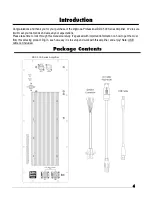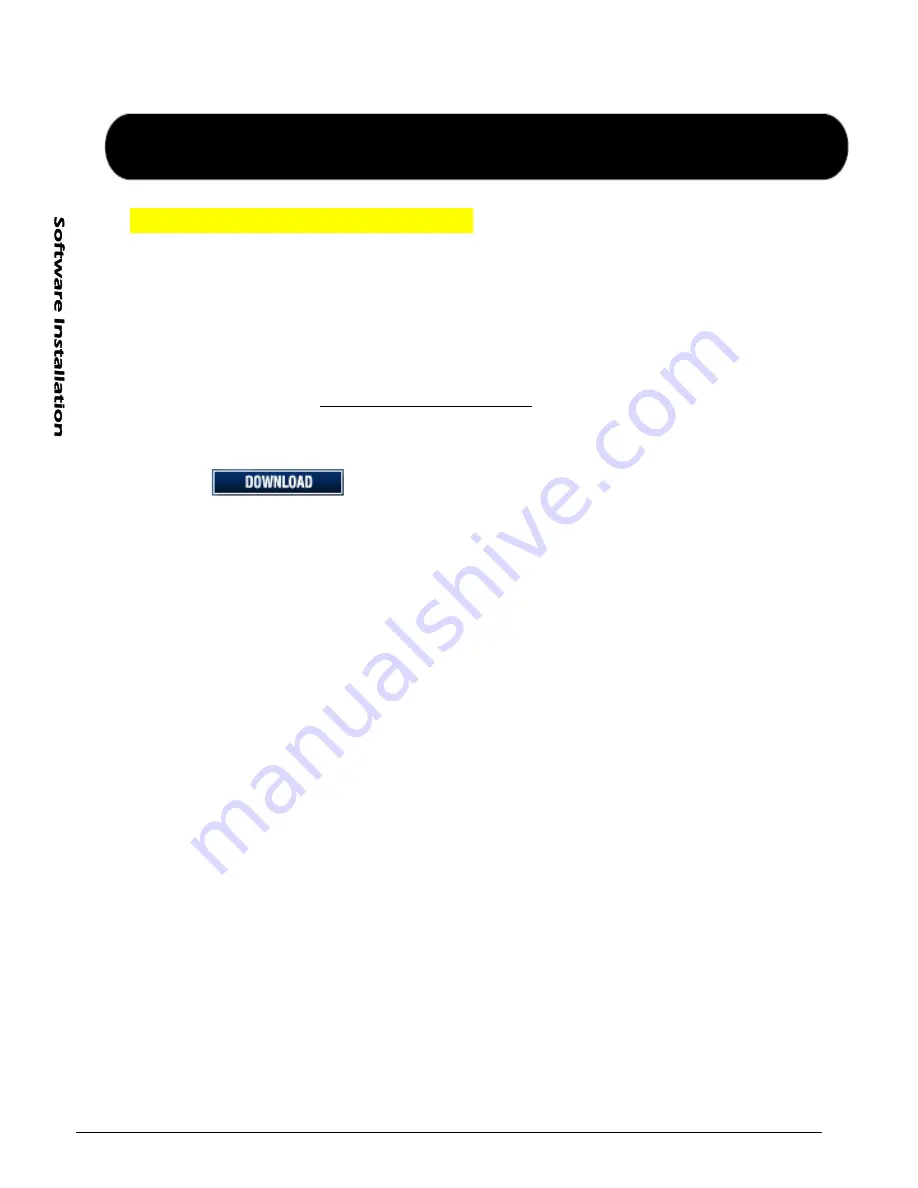
Download and install the software
All DDC 500 Series Amplifier Systems can perform a diversity of functions through powerful DSP chips that
can deliver amazing results in sound characteristics and frequency response. In order to bring the power of
these functions to your hands, a computer program called
D-Pro Software
has been developed. To
download and install the D-Pro Software follow these next steps.
Step 1
Go to the Digmoda web site: http://www.kscind.com/digmoda/
Step 2
Click on the
button located in the lower right corner.
Step 3
A login window will appear asking for username and password.
†
Enter the information in the corresponding boxes.
Step 4
Once you are logged in, copy the folder named ------- to your computer and un-compress the D-PRO.zip file.
Step 5
Open the folder where you saved the information and execute (double-click) the file “setup.exe” to install the
software. If an older version of this program is already installed on your PC, executing “Setup.exe” will
uninstall the older version allowing you to replace it with the newer one (re-run Setup.exe if this is the case
for you).
The “D-Pro window Software User's Manual” can be launched from the “Help!” Menu on the main screen
once the software is running.
Software Installation
†
User name and Password are provided to you upon your purchase of the product.