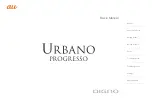4
S
af
et
y P
re
ca
u
tio
n
s
Regarding notations used in this document
■
Key indications used in this manual
In this manual, keys are represented by simplified illustrations as
shown below.
■
Indications used for the operation of selecting
items/icons/buttons, etc.
Notations used for operation procedures in this manual are as follows.
Tapping is to select a button or icon displayed on the screen by lightly
tapping it with your finger (
▶
P. 38).
Description
Explanation
From the Home screen
→
[ (Phone)]
→
[1][4][1]
→
[ ]
Tap " " at the bottom of the Home
screen. Then tap "
", "
", "
" and
tap " ".
From the Home screen
→
M
→
[System settings]
Press
M
on the Home screen. And
tap "System settings".
■
Illustrations/screen displayed used in this manual
Screen illustrations shown in this manual may look different from the
actual screens. In some cases, minor details or a part of a screen
may be omitted.
Actual screen
Notations used in this
manual
In this manual, some
icons on a screen are
omitted.