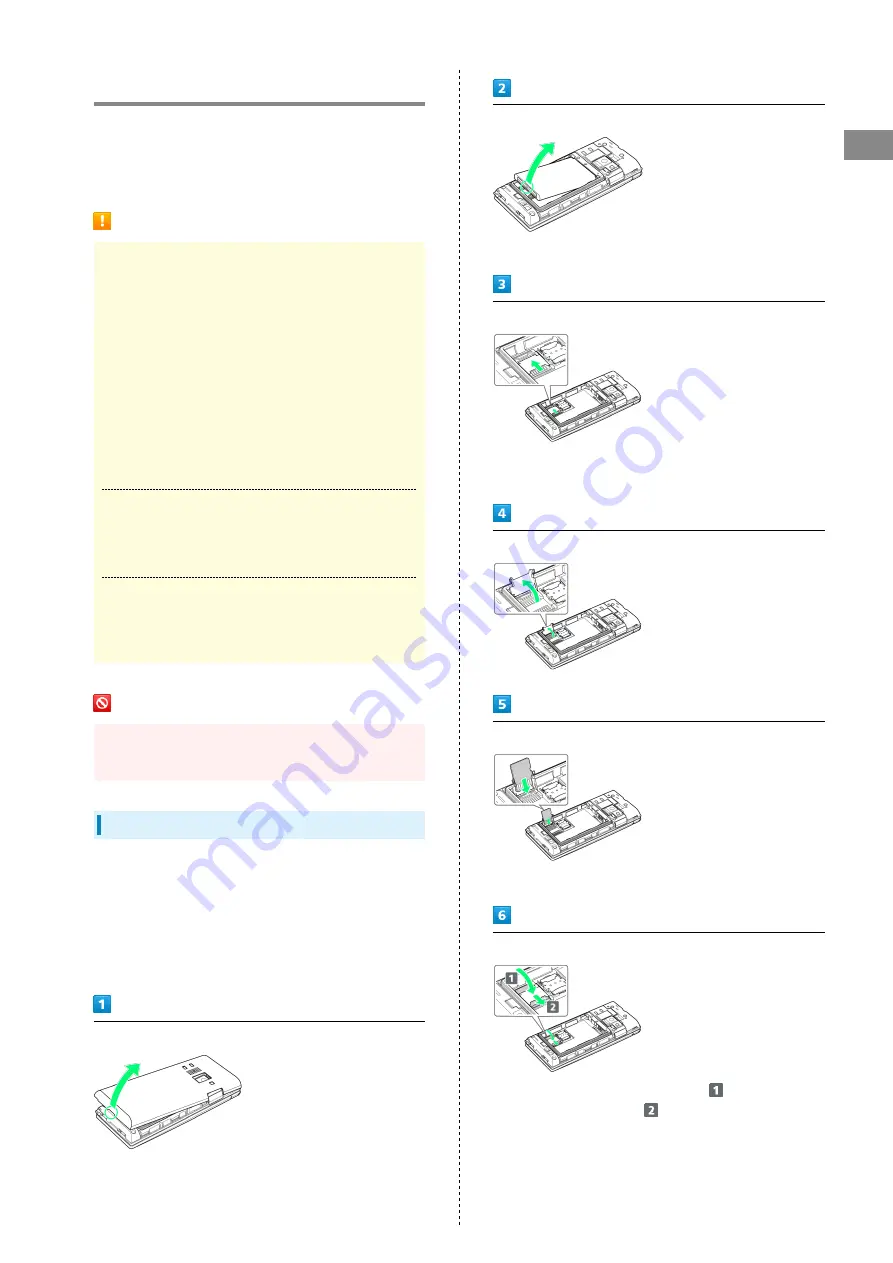
11
Getting Started
DIGNO
®
ケータイ
Handset Memory/SD Card
Handset supports SD Card up to 32 GB. Some SD Cards may
not operate properly.
Handset memory is available for saving system data,
applications, captured photos and movies, and other data.
Handset Memory/SD Card Cautions
Content Saved to Handset Memory/SD Card
Files
Content in handset memory/SD Card may be lost/altered
due to accidents, malfunctions, repairs, handset upgrade/
replacement, or other handling. Back up important content
regularly. SoftBank Corp. is not liable for any damages
resulting from loss/alteration of content.
・Do not forcefully install or remove SD Card.
・Do not touch terminals with hands or metal.
・Never power off while files are being accessed.
・Be careful that data does not become erased or
overwritten.
microSDHC Cards
Handset supports SDHC SD cards (microSDHC cards).
microSDHC cards can only be used with SDHC devices.
Save Location
By default, photos and videos captured with handset are
saved to handset memory.
SD Card Precaution
Keep SD Card away from infants; may cause choking if
swallowed.
Inserting SD Card
Always power off beforehand.
At time of purchase, a protective card is inserted in SD Card
Slot. Remove before installing an SD Card.
Leave inserted if not using an SD Card to prevent rattling.
・While the protective card can be inserted when an SD Card
is not used, it is not necessary to insert the card.
Remove Back Cover
・Gently lift Back Cover by notch in direction shown with
finger.
Remove Battery
・Gently lift Battery by bottom in direction shown.
Unlock SD Card Slot Cover
・Slide SD Card Slot Cover with pad of finger in direction
shown until it clicks unlocked.
Lift SD Card Slot cover in direction shown
Slide SD Card in direction shown into SD Card Slot Cover
・Note orientation.
Lock SD Card Slot Cover
・Lower SD Card Slot Cover in direction
, and slide with
pad of finger in direction
until it clicks locked.
Summary of Contents for Keitai
Page 1: ...DIGNO User Guide...
Page 2: ......
Page 6: ...4...
Page 38: ...36...
Page 44: ...42...
Page 45: ...Phone Calling 44 Placing International Calls 45 Optional Services 46 Global Services 50...
Page 54: ...52...
Page 60: ...58...
Page 61: ...Internet Services Browser 60...
Page 63: ...TV TV 62 Watching TV 63 Data Broadcast Japanese 63...
Page 66: ...64...
Page 67: ...Camera Image Editing Capturing Photos Recording Videos 66...
Page 70: ...68...
Page 71: ...Music Videos Music Files 70 Viewing Videos 70...
Page 73: ...Data Folder Handling Data Data Folder 72...
Page 76: ...74...
Page 77: ...Connectivity File Backup Using Infrared Transmission 76...
Page 79: ...77 Connectivity File Backup DIGNO Commence receiving on other device File is sent...
Page 80: ...78...
Page 94: ...92...
Page 95: ...Appendix Updating Software 94 Specifications 95 Materials 95 Customer Service 96...
Page 99: ...Safety Precautions Safety Precautions 98 General Notes 109 Water Dust Shock Resistance 114...
Page 120: ...118...
Page 123: ......














































