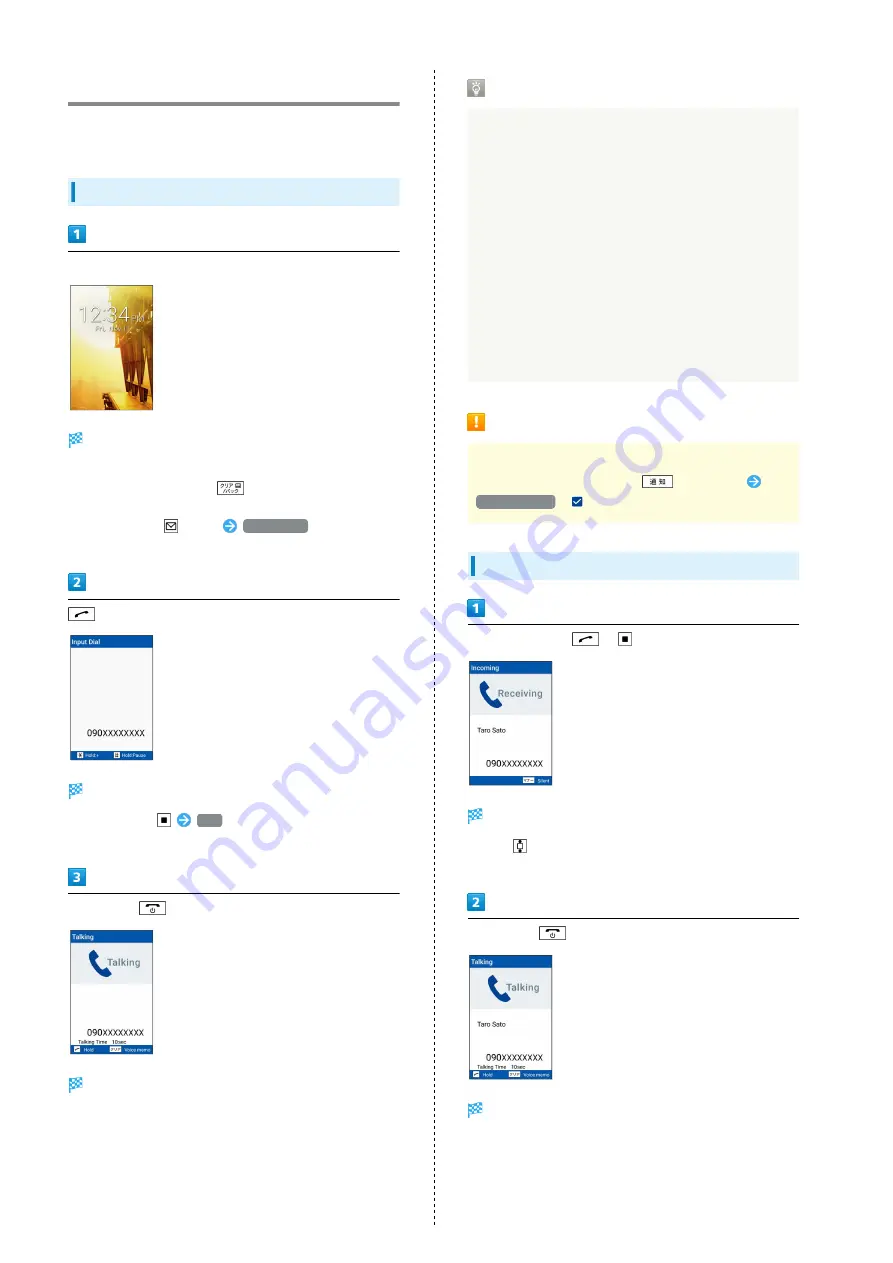
44
Calling
How to place calls, answer calls, and options available when a
call is arriving or in progress are described.
Placing Calls
Dial number
Number is shown (dial window).
・Include area code for landline numbers.
・To correct number, Press
to delete digit(s), then
enter correct number.
・In dial window,
(Menu)
Phone Book
to select
contact.
Handset dials the number.
・Alternatively,
Call
.
・Call begins when other party answers.
To end call,
Call ends.
・Alternatively, close handset to end call.
Emergency Location Report
Making emergency calls (110, 119 or 118) automatically
reports handset location to corresponding agency (police,
etc.). This system is referred to as Emergency Location
Report, and notifies location based on positioning from
base stations.
・Location Report does not incur registration/transmission
fees.
・Location/signal conditions affect positioning accuracy.
Always provide location and call purpose.
・Hiding Caller ID (using 184, etc.) cancels Location Report.
However, corresponding agency may obtain location
information in life threatening situations.
・Location Report is not sent for calls made while outside
Japan.
Emergency Call Cautions
Placing an emergency call exits handset from Airplane
mode. To enter Airplane mode,
(Long Press)
Airplane mode
(
).
Answering Calls
When call arrives,
/
(Answer)
Proceed with call.
・Press
as a call is arriving to change the ringtone
volume.
To end call,
Call ends.
・Alternatively, close handset to end call.
Summary of Contents for Keitai
Page 1: ...DIGNO User Guide...
Page 2: ......
Page 6: ...4...
Page 38: ...36...
Page 44: ...42...
Page 45: ...Phone Calling 44 Placing International Calls 45 Optional Services 46 Global Services 50...
Page 54: ...52...
Page 60: ...58...
Page 61: ...Internet Services Browser 60...
Page 63: ...TV TV 62 Watching TV 63 Data Broadcast Japanese 63...
Page 66: ...64...
Page 67: ...Camera Image Editing Capturing Photos Recording Videos 66...
Page 70: ...68...
Page 71: ...Music Videos Music Files 70 Viewing Videos 70...
Page 73: ...Data Folder Handling Data Data Folder 72...
Page 76: ...74...
Page 77: ...Connectivity File Backup Using Infrared Transmission 76...
Page 79: ...77 Connectivity File Backup DIGNO Commence receiving on other device File is sent...
Page 80: ...78...
Page 94: ...92...
Page 95: ...Appendix Updating Software 94 Specifications 95 Materials 95 Customer Service 96...
Page 99: ...Safety Precautions Safety Precautions 98 General Notes 109 Water Dust Shock Resistance 114...
Page 120: ...118...
Page 123: ......
















































