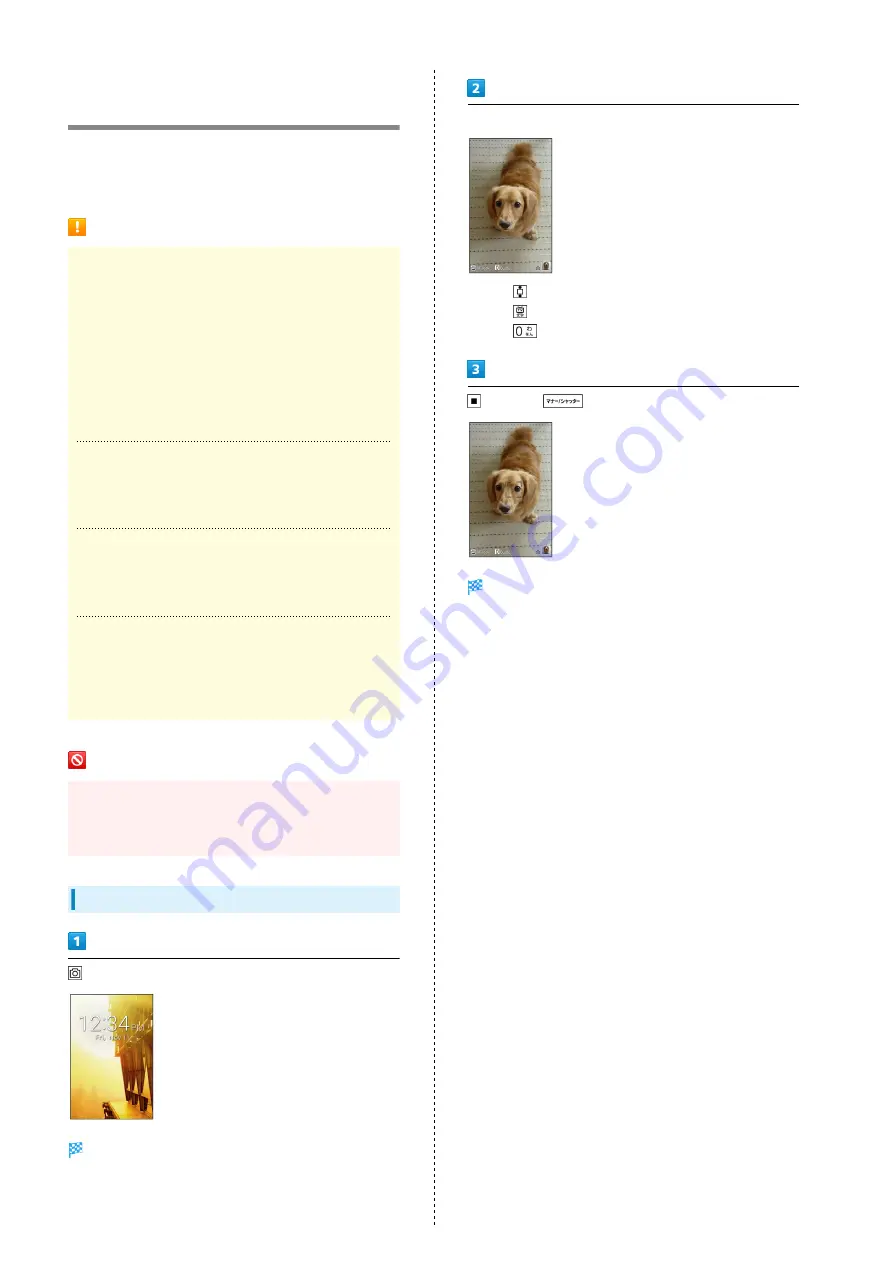
66
Capturing Photos/Recording
Videos
Capture photos and videos in portrait or landscape views.
Unless described otherwise, capture in portrait view is
described for photos, and in landscape view for videos.
Camera Cautions
When Using Camera
Mind etiquette when using Camera.
Before capturing an important scene, take some test shots
and view results to ensure the scene will be captured
properly.
Do not use Camera where prohibited.
Images taken with Camera are intended for personal use,
and may not be used or forwarded without the permission
of the copyright holder (photo subject), etc.
If Lens Becomes Dirty
Fingerprints/smudges may hinder handset imaging. Clean
Lens with a soft cloth beforehand.
Avoid Direct Sunlight Exposure
Do not expose Lens area to direct sunlight for extended
periods; may damage color filter, altering images.
Maximum Continuous Shooting Time
Up to 4 GB can be captured continuously for one file.
Shooting stops once this size is exceeded. To continue
shooting, commence shooting again.
Important when Shining Capture Light
Do not shine Capture Light near someone's eyes or look
directly into Light when shining. Do not shine Light at
someone's eyes. May affect eyesight, etc.
Capturing Photos
Photo Viewfinder opens.
Aim Camera at subject
・Press
to zoom in or out.
・Press
to lock AF
・Press
to view guide.
(Shoot)/
(Side Key)
Shutter clicks; photo is captured and saved to handset
memory.
Summary of Contents for Keitai
Page 1: ...DIGNO User Guide...
Page 2: ......
Page 6: ...4...
Page 38: ...36...
Page 44: ...42...
Page 45: ...Phone Calling 44 Placing International Calls 45 Optional Services 46 Global Services 50...
Page 54: ...52...
Page 60: ...58...
Page 61: ...Internet Services Browser 60...
Page 63: ...TV TV 62 Watching TV 63 Data Broadcast Japanese 63...
Page 66: ...64...
Page 67: ...Camera Image Editing Capturing Photos Recording Videos 66...
Page 70: ...68...
Page 71: ...Music Videos Music Files 70 Viewing Videos 70...
Page 73: ...Data Folder Handling Data Data Folder 72...
Page 76: ...74...
Page 77: ...Connectivity File Backup Using Infrared Transmission 76...
Page 79: ...77 Connectivity File Backup DIGNO Commence receiving on other device File is sent...
Page 80: ...78...
Page 94: ...92...
Page 95: ...Appendix Updating Software 94 Specifications 95 Materials 95 Customer Service 96...
Page 99: ...Safety Precautions Safety Precautions 98 General Notes 109 Water Dust Shock Resistance 114...
Page 120: ...118...
Page 123: ......
















































