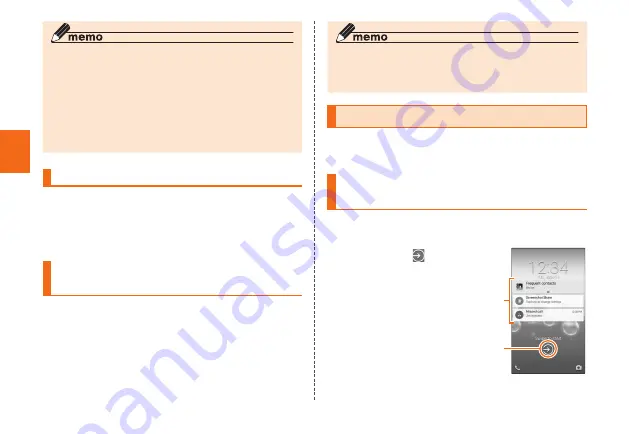
16
Get
ting R
ead
y
◎
When logos are displayed after the phone is turned on, it
configures initial settings for the touch panel. Do not touch
the screen during this process. Doing so may prevent the
touch panel from working properly.
◎
While screen backlight is turned on, press
F
(Power
button) or leave the product for a certain period of time
without any operations to turn off the screen and the
product goes into sleep mode.
Turning the power off
1
Press and hold
F
(Power button) for at
least one second
2
[Power off]
→
[OK]
Forcing the product to shut down
and restart
Force shutdown and restart the product when the screen
freezes or the power cannot be turned off.
1
Press and hold
F
(Power button) for at
least 11 seconds
◎
If the product is forced shutdown and restarted, unsaved
data will be erased. Do not force shutdown except when
the product becomes inoperative.
Start screen
The start screen is displayed when turning the power on or
sleep mode is canceled.
Displaying the Home screen from
the start screen
When the start screen appears, display the Home screen
as follows.
1
Slide/flick " "
The Home screen appears
(
▶
P. 17). Or the screen for
going into the sleep mode
appears.
①
Notifications
• Double-tap a notification
to activate notifying
application.
②
Start icon
《
Start screen
》
②
①
















































