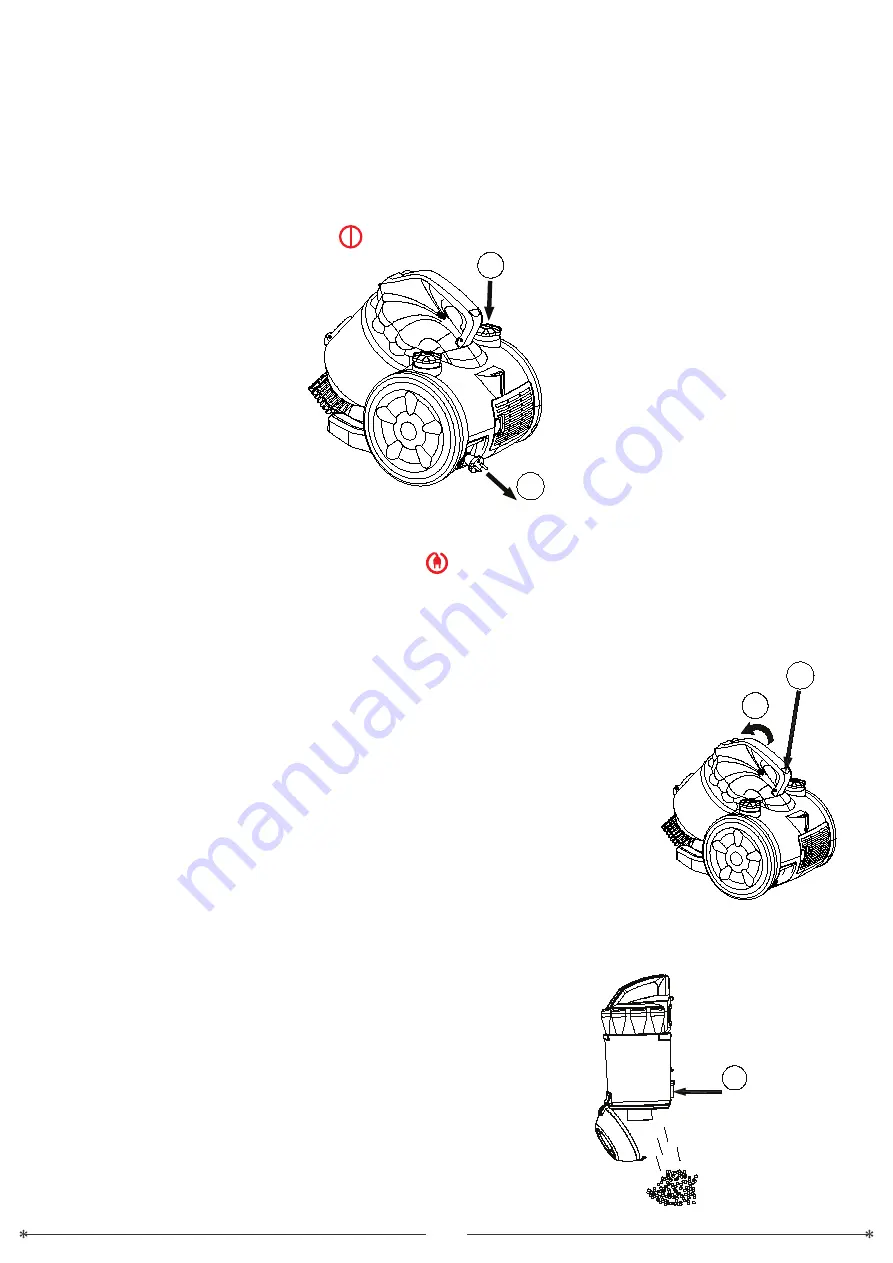
USE
Before using the device first pull out a sufficient length of cable and plug into the mains socket.
The yellow mark on the cable is the maximum length and must not be exceeded.
To switch on the device, press the button on the casing with your foot.
To rewind the power cable, press the button with one hand and
guide the cable with the other
hand to ensure that it does not whip.
Emptying Dust Container
Empty the dust container when the contents reach the
“MAX” mark or the suction power has dropped:
1
1
3
Switch off the vacuum cleaner and disconnect the plug from
the mains. Always pull on the plug and not on the cable.
Release the container by pressing down the release button.
Lift the container forwards out of the cylinder vacuum cleaner.
When emptying the dust container, hold it low over the dustbin.
Press the open button. The base opens and the dust runs into
the dustbin.
Carefully knock the remaining dust loose.
Close the base.
Place the dust container onto the vacuum cleaner.
Check that the dust container is securely seated.
1.
2.
3.
4.
5.
6.
7.
8.
9.
6
Vacuum Cleaning
1.
2.
3.
2
2


























