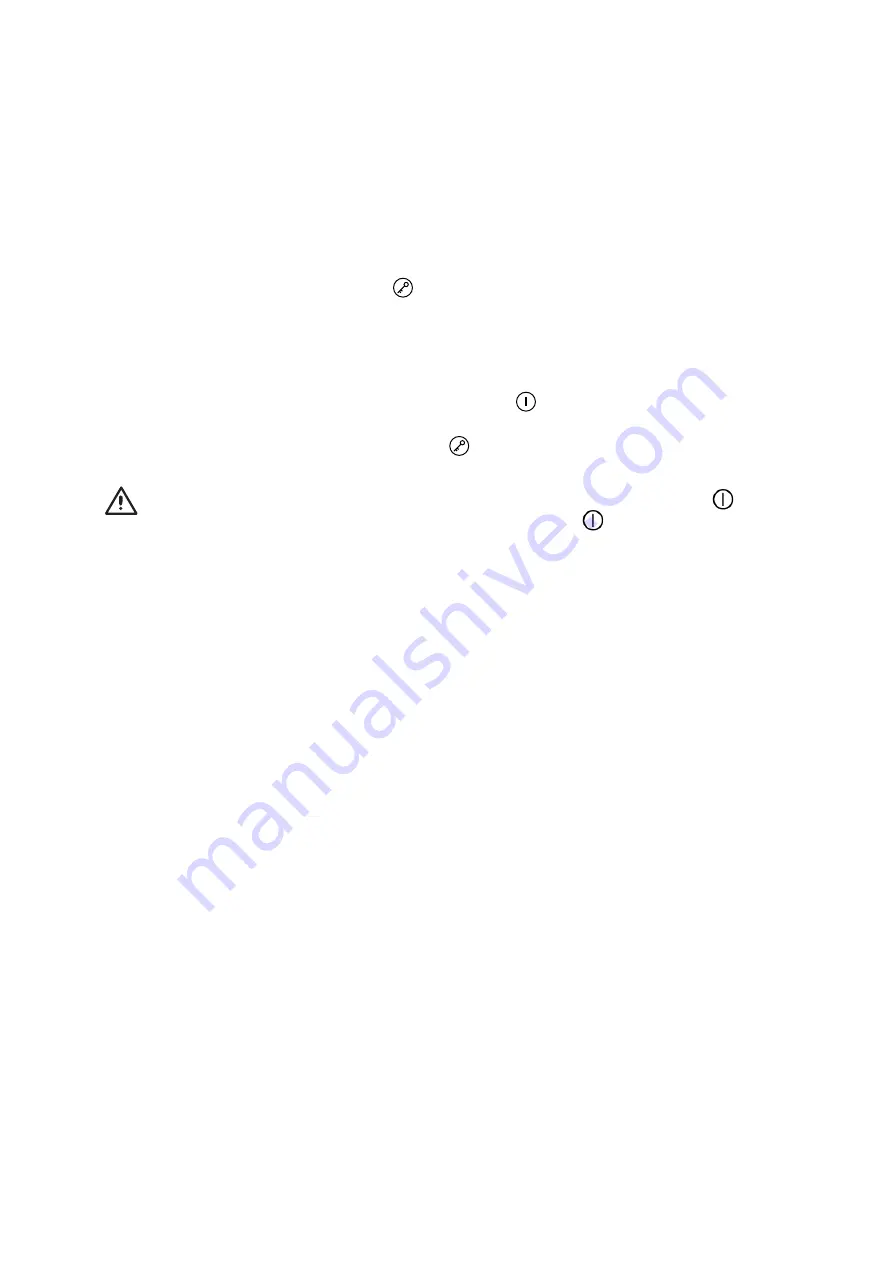
Child Lock
Controls can be locked to prevent unintended use, for example children accidentally turn the cooking
zones on.
When the controls are locked, all the controls except the ON/OFF control are disabled.
•
To lock the controls
o
Touch the child lock button
o
Timer display will show “Lo” to indicate the unit controls are now locked
•
To unlock the controls
o
Turn the ceramic hob on by pressing ON/OFF
button.
o
Press and hold the child lock button
to unlock.
When the hob is in the lock mode, all the controls are disabled except the ON/OFF - , user
can always turn the ceramic hob off with the ON/OFF control - . . However, to perform
cooking function user must unlock the hob first.
Timer control
Timer can be used in two different ways:
1.
It can act as a
minute minder
.
a.
In this case, the timer will not turn any cooking zone off when the set time is up.
2.
It can be set
to turn one or more cooking zones off
after the set time is finished.
Timer maximum setting is 99 minutes.
Timer as a Minute Minder (When no cooking zone is selected)
•
Turn the ceramic hob ON.
•
Press the timer control, timer display will show “—“.
•
Adjust the timer setting by using “-” or “+” buttons. Timer display will start flashing and show the
figures.
•
To cancel the time, press both “-”and“+” at the same time, timer display will show “—“.
•
When the timer is set, it will start counting down immediately. Timer display will show the
remaining time and flash for 5 seconds.
•
Buzzer will ring for 30 seconds when time elapsed. Timer display will show “—“.
Remarks:
1.
Press the“-”or“+” control of the timer once to decrease or increase by 1 minute.
2.
Press and hold the “-“or“+” control of the timer to decrease or increase by 10 minutes.
3.
If the setting time exceeds 99 minutes, the timer will automatically return to 0 minute.
9
Version 01
Summary of Contents for CC604MBT
Page 1: ...Ceramic Hob CC604MBT Installation and Operating Manual ...
Page 16: ......


































