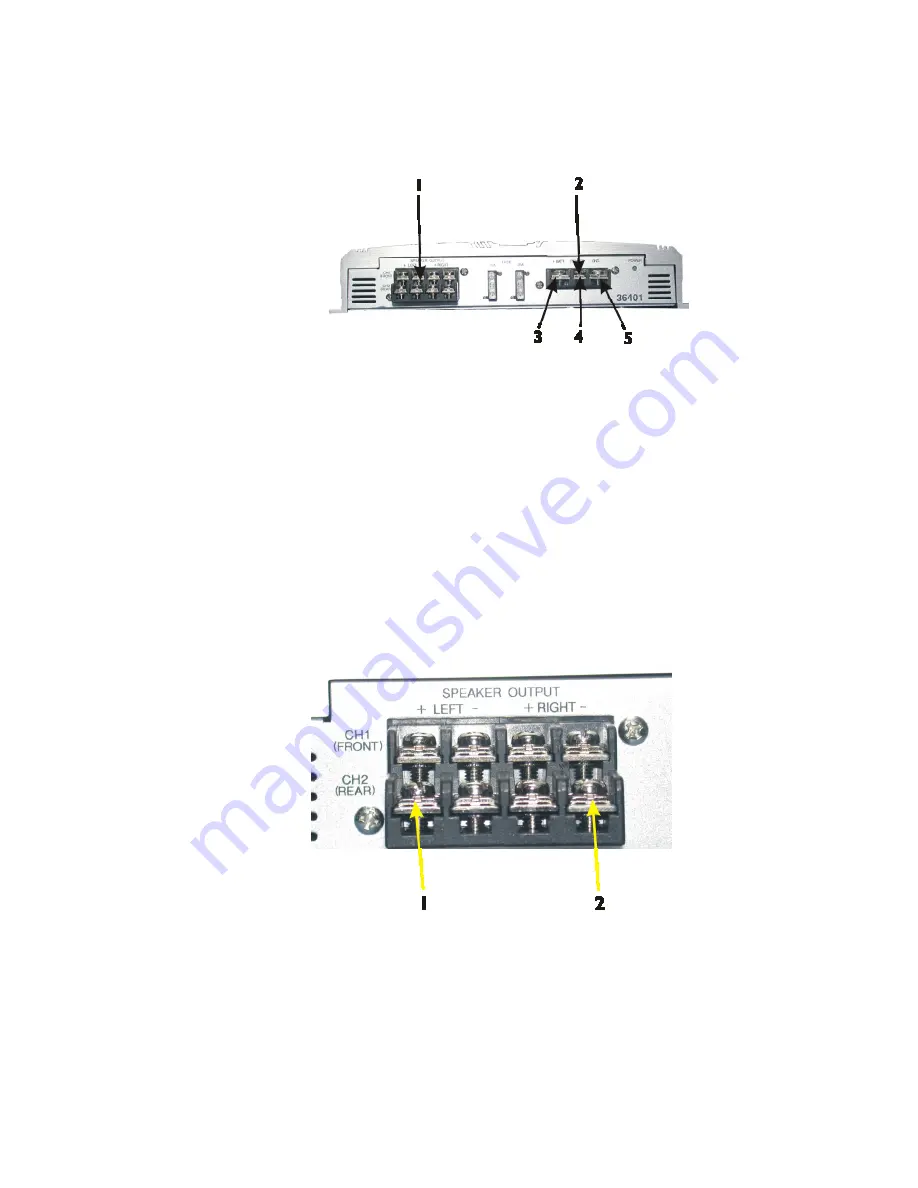
Export Sonic Immersion System Dealer Installation Guide
1. Speaker Output Terminals. 2. Power Input Terminals 3. Red
Wire 4. Blue Wire 5. Black Wire
Figure 19. Connecting Wires for Power Input
8. Locate the wire coming from the sub-woofer. This wire is
covered with clear insulator. The wire has two conductors.
One is copper-colored and the other is silver. Strip
approximately ½ inch (1.27 cm) of insulator from each wire
and twist each to form a tight bundle. Connect the copper
colored wire to the terminal marked” CH2 (REAR) + LEFT”.
Connect the silver colored wire to the terminal marked”
CH2 (REAR) – RIGHT”, Figure 20.
1. Copper Wire 2. Silver Wire
Figure 20. Connecting Wires to Speaker Output
9. Connect red and white preamp input wires to the Line Level
Input terminals as follows: connect Channel 1 (flat speaker)
23
Summary of Contents for 01510-1030E Rev A
Page 1: ......
Page 2: ......
Page 4: ...Export Sonic Immersion System iv...
Page 52: ......
Page 53: ......
Page 54: ...Part No 01510 1030E Rev A 2002 Dimension One Spas...
















































